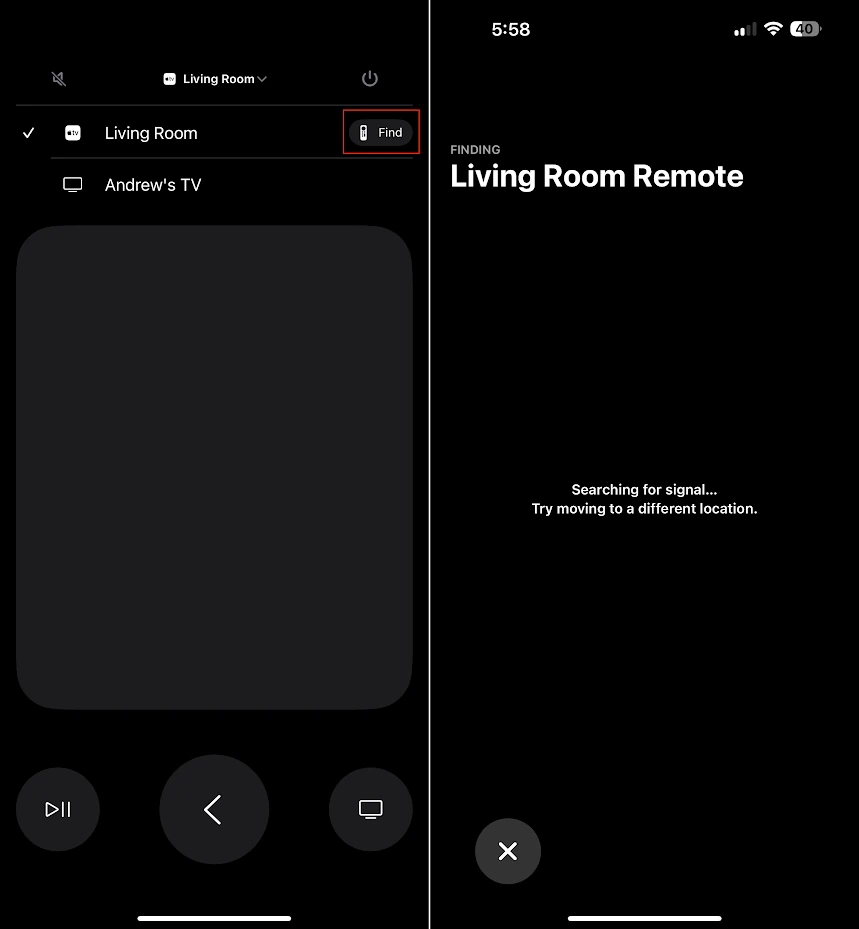iPhone and iPad devices now have the ability to find your lost Apple TV remote. If you’re wondering where this feature is, we can show you.
Note: Ensure that you have iOS or iPadOS 17 or higher installed on your iPhone or iPad and tvOS 17 installed on your Apple TV.
Adding the Apple TV Remote feature to Quick Menu
- Open Settings > Control Center and tap Apple TV Remote to add it to the Quick Menu.
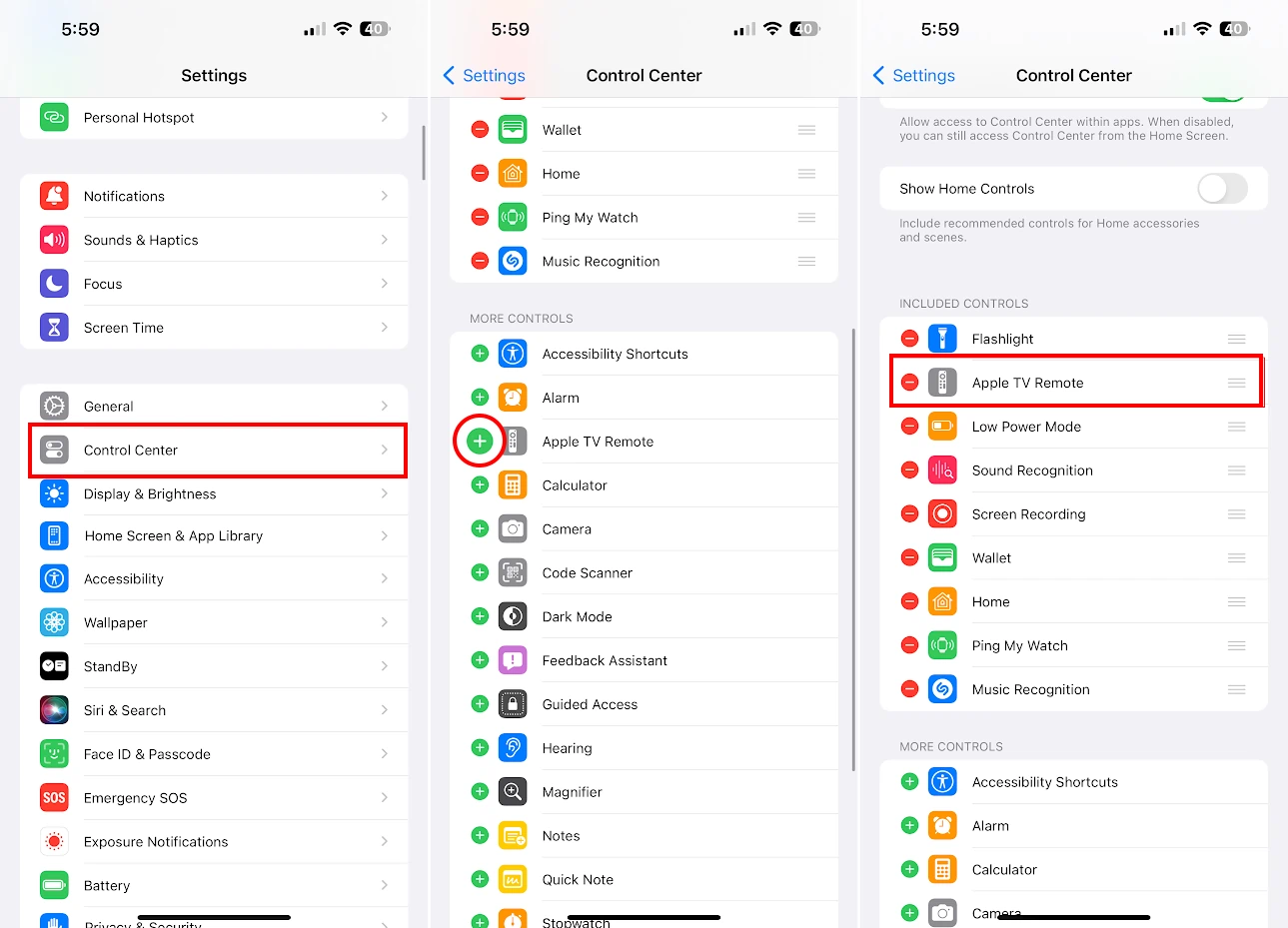
Using the Remote Find Feature
- Swipe down from the top of the screen to access the Quick Menu. Tap the remote icon, then tap the name of the Apple TV device (here it’s Living Room) at the top of the screen.
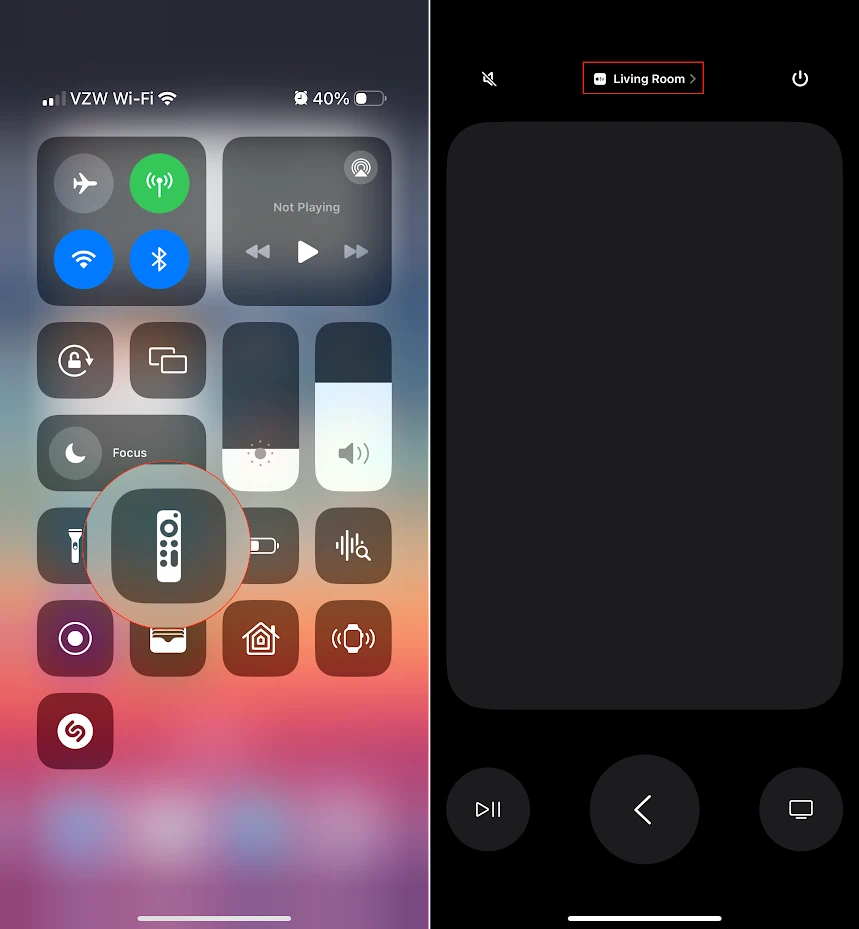
- Tap Find next to the Apple TV remote you wish to find. Your iPhone or iPad will now search for your remote. You may need to move the device around the room before the remote is found.