Not all content suitable for kids is available in the YouTube Kids app. Even if you use your parental tools to search for videos in the YouTube Kids app, certain videos may not appear as an option.
Fortunately, YouTube made a feature where you can now share regular non-YouTube Kids videos with your kids. In this post, we’ll show you it steps to get started with sharing videos from the YouTube app to your kids’ YouTube Kids app.
- Login to the standard YouTube mobile app using the same account you used to setup the YouTube Kids app for your child.
- Use the standard YouTube app to search or browse to the video or channel you wish to share with your kid.
- Tap ⁝ on the video or channel, then select Share.
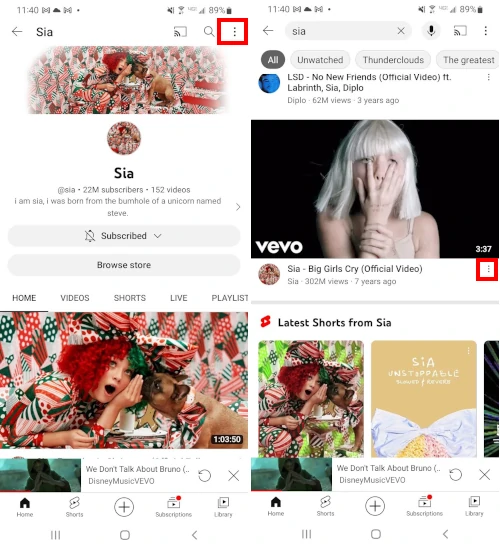
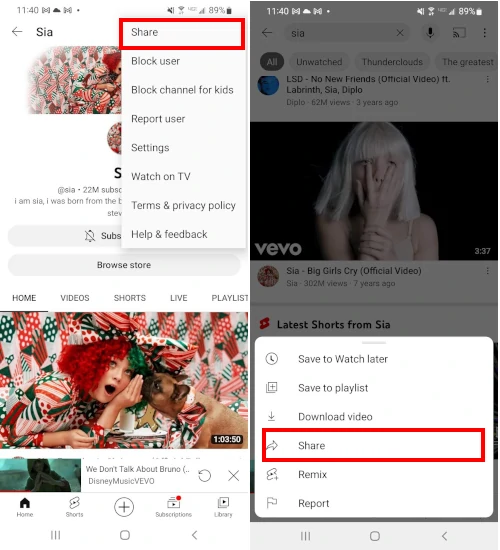
- Tap With Kids.
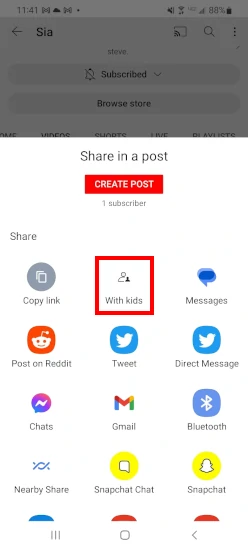
- Select the kid you wish to share the video or channel with.
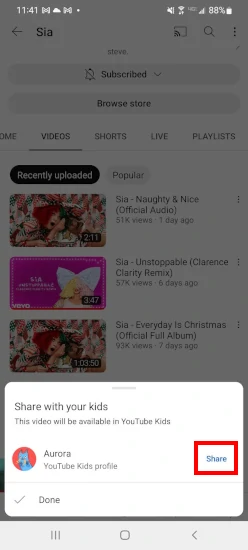
The video will now appear under the Shared section in the YouTube Kids app. You may have to close and relaunch the app for the videos to appear.
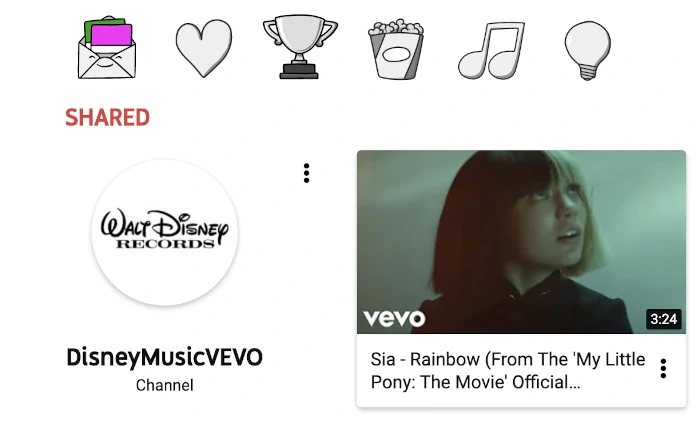
This feature will only work with the YouTube mobile app. It is not available from the web-based version of YouTube.
Also, not all videos and channels are available to share with kids. It seems YouTube doesn’t allow you to share content that it seems too inappropriate for kids.


Thanks for posting this! I couldn’t figure out how to allow a video you couldn’t search for in YT Kids.