If Netflix is slow or choppy, there are many variables that could be causing the problem. Here are a few troubleshooting steps you can use to see what’s causing Netflix to display video poorly.
In This Guide
1. Reset Netflix
If you’re using a web browser, try closing completely out of all browser windows, then reload Netflix. If you’re using an app on a device like an iPhone, or Android device, close completely out of the app, then try again.
If you’re watching Netflix from a Roku, Fire TV, Apple TV, or other streaming device, go to the main screen of Netflix and select “Get Help” > “Reload Netflix“.
If the steps above don’t work, try restarting the device completely by powering it off, then back on again.
2. Reset Network Equipment
Sometimes, equipment like your wireless router or cable modem needs a refresh. Try resetting these items to see if it helps. If you can’t figure out a way to reset this equipment, you can usually just unplug the device, wait a few seconds, then plug the device back in.
3. Check Your Internet Speed
From a PC that’s connected to the same network you are using Netflix on, use a service like SpeedTest.net to see how fast your connection is performing, and if it is performing as it should. Make the speed you can achieve matches how fast of an Internet connection you need for the video quality you have set on your Netflix account. You may have to login to your Netflix account, then go to “Account” > select profile > “Playback settings” and lower the “Data Usage” setting to “Low” or “Medium“.
If you’re not getting the connection speeds you think you should, ensure that there is nothing connected to your network that should be using up the bandwidth. Otherwise, contact your Internet service provider to see if there is a problem on their end.
4. Switch to Google’s Public DNS
I’m not sure if ISPs are limiting bandwidth somehow via their DNS servers, but I’ve seen many instances where switching the DNS server over to Google Public DNS has worked miracles for Netflix connections.
Access your router settings and change the Primary and Secondary DNS to “8.8.8.8” and “8.8.4.4” respectively. For more information, visit Google’s Public DNS page.
5. Update Audio & Video Drivers (Windows)
If you’re using a Windows PC, ensure you have the latest and best version of audio and video drivers installed for your sound card and video card hardware. You may have to check the computer manufacturer’s website to update to the latest drivers. Drivers automatically provided by Microsoft don’t always work the best.
6. Upgrade Software
If you’re using a device such as a Roku, Android, or iPhone, ensure that you have the latest version of the Netflix software installed.
7. Ensure You’re Using a 5GHz Wi-Fi Network
If the device you’re watching Netflix on is utilizing wireless, ensure that it is connected to a 5GHz. 2.4GHz networks are everywhere and have lots of interference.
Have you solved problems with Netflix video performance? Please share your experience in the comments section.


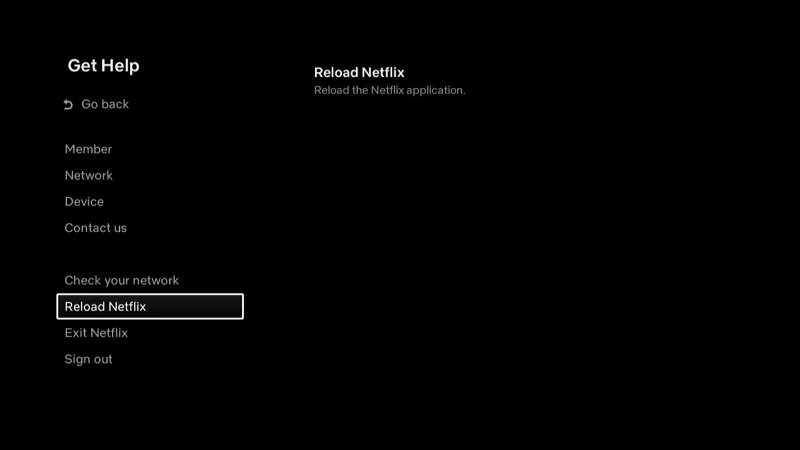
Why does my Samsung 4KUHD TV, while streaming Netflex in particular drops back to broadcast TV, this happens mostly during the first 3-5 minutes, It happens with other streaming but primarily Netflex
Switching to the Google DNS seems to have speeded things up for me. thanks
Hey, yes mine is jittering a lot lately.
Just these past few days.
My ‘ISP’ their speed (I checked, not them, me. I did so on a secure site most might know as speedtest.net not com, DOT n e t. I just tried .com it goes to some search engine page.)
is perfect, 110.50 mbps. So yeah that’s freaking awesome, so I know it is not my ISP and yes even if that is cut in half, at 55 mbps that is still more than enough to stream 1080p. It would only take 25 mbps to stream 1080p. I have double that and yet another.. double that.. so yeah it is not my ISP…
It must lie within ‘Netflix’s’ capabilities… maybe their severs just have a lot of load on them?
anyway just thought I’d leave my feedback.
Also I know this has happened before on another device I have, I solved it but it’s been years since I used my android box .. so .. not sure how exactly I did that. I know I also, at that time, had searched and found, the answer.
Now of course I have forgotten what it was, but I’m sure I’ll find it.
When I do I’ll be sure to post back here, what worked for me etc.
Because what may be the solution for me may not be, for someone else.
Let’s be honest. Streaming movies is a serious quality downgrade. Why do we pay for this crap?
Netflix started getting sluggish within the last couple of months. It doesn’t do it for any other apps that I have including Hulu so I know it’s not on my end. Netflix has a problem. I’m about ready to cancel it.
My Netflex started being jittery. It goes of for a second constantly. Not sure what to do to fix it. No problems with other apps. Now its off every other second.. Any suggestions?
My Netflix starts getting laggy everytime I use it for a few seconds. It doesn’t do this to the other streaming apps I have on my phone plus my internet is full bars, I have plenty of storage and none of my other apps face this issue, what am I supposed to do?
I have the same problem, netflix is working fine on my other devices but netflix on my other phone is jittering other apps like youtube is working fine.