You can force close apps on the Apple TV similar to how you force close them on the iPhone and iPad. Force closing an app is useful when apps are frozen or not behaving the way you expect. In this post, we’ll show you how to force close apps on the Apple TV in just a few easy steps.
- Press the “Menu” button on the remote until you get to the main list of apps.
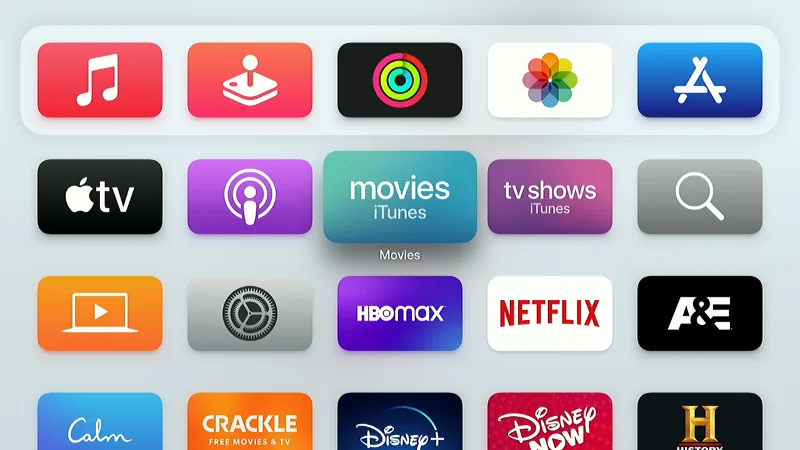
- From the app list screen, double-press the
 button on the remote. If done correctly, apps that are running should be displayed as cards in a stack.
button on the remote. If done correctly, apps that are running should be displayed as cards in a stack.

- Use the touch-pad located on the top of the remote to swipe left or right through the list of apps until the app you wish to close is displayed.
- With the app you want to close displayed in the center of the screen, swiftly swipe upward on the remote pad to swipe the app upward off the screen and close the app.


- This may take a few tries to get it right. You really need to swipe upward quickly for it to work properly.
You can press the “Menu” button to exit out of the list of running apps and return to normal operation.
Note: You cannot close the Home app. The Home app must always be running.
Has this guide helped you figure out how to force close apps on the Apple TV? Let me know how it worked out for you by leaving a comment!

