Not all of us have upgraded to an HDTV. Some of us are still getting some value from our old Analog CRT televisions. I’ve seen many still in use in schools and corporate offices. With the right equipment, you can still use many modern streaming devices with an old analog CRT TV including Chromecast.
If you wish to get Chromecast up and running with a non-HD television, here’s how it’s done.
- If you don’t have one already, purchase an HDMI to analog converter.
- Connect the Chromecast directly to the HDMI port on the converter.
- Using a set of AV connectors (included with the suggested above adapter), connect the converter to the 3 RCA connectors on the analog TV.
Ensure that both the Chromecast and converter box are connected to power sources. Also be sure to use the proper power cables with all of these devices. If you don’t ,you may experience problems with no video being displayed, no audio, or devices not powering at all.
Also be sure to plug the converter directly to the back of the TV. Do not route this connection through another device like a VCR or DVD Recorder. It likely won’t work due to Macrovision scrambling the signal.
With this setup, you should be able to use your Chromecast with that old analog CRT TV just fine.

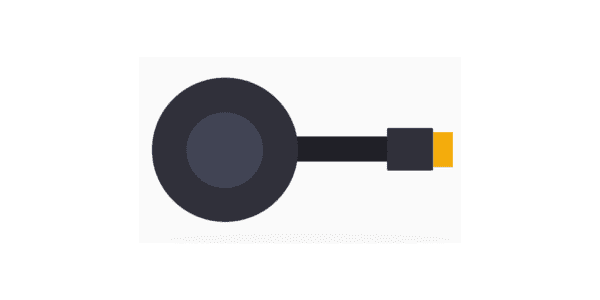
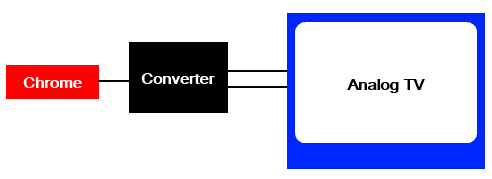
Do I need to tune to a certain channel on my old TV to play Chromecast?
Not channel but input, there should be a button on the remote. Make sure to change the input to the Chromecast. Just keep changing the input until you find it.
probably channel 3, like with a VCR. I suppose it depends on the type of TV. I cant really answer this as i havent tried it my self. Good Luck!
No – most likely the INPUT source of the TV should be set to AV
I tried and it doesn’t work on my TV the screen stays black with lines like it wants to connect but it doesn’t
Will the full picture still be visible, and not cut off? Thanks
I have always been able to see the full picture. You may need to change display settings on your TV to see the entire picture.
I tried this and tuned into ch 3 like one would for vhs and the screen stayed blue. I tried changing the input but I only have two options which is line and tuner (neither options work for this). I’m out of ideas to try and make this work, so if anyone has any suggestions, im open to trying them out!