My wife and I recently decided to break out the old SNES system and connect it to our new smart TV. We ran into an issue though when we found the new TV only had HDMI input ports. The original SNES adapter has the 3RCA style connectors. How the heck do you make that work?
I was happy to find out that there is an adapter you can purchase that will allow you to connect your SNES to an HDMI port n your TV. Here’s how we did it.
- First, you’ll need the old 3RCA AV cable that originally came with the SNES. If you don’t have this component, you can purchase one on Amazon.
- Second, you’ll need an RCA to HDMI adapter that will convert the RCA composite connection adapter to an HDMI connection.
- Connect the AV cable to the SNES as you normally would.
- Connect the AV cable to the 3 ports on the RCA to HDMI adapter.
- Connect the HDMI cable between the RCA to HDMI converter to the HDMI port on your TV.
- Plug the RCA to HDMI adapter into a wall power outlet.
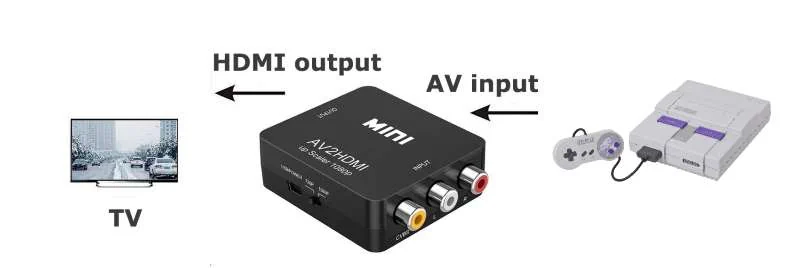
That’s it! The SNES will now work with our new HDMI smart TV.
Did this tutorial help you at all? Let me know if you have anything to say in the comments section.

