Using multiple Bluetooth speakers with your Amazon Firestick is an excellent way to enjoy movie audio or music in a large room or multiple rooms. The Firestick doesn’t support the use of multiple Bluetooth devices natively, but there is a viable solution for you if you want to simultaneously use two separate speakers with your Firestick.
The Firestick itself doesn’t support the delivery of audio to multiple Bluetooth speakers at a time. To connect Firestick to multiple Bluetooth speakers for simultaneous audio, you will need a Bluetooth Transmitter that supports multiple devices and a TV that has an audio output jack.
Optical, RCA, coaxial and Aux 3.5 (headphone jacks) type output jacks are common on most television sets and can be easily used to connect to a Bluetooth Transmitter.
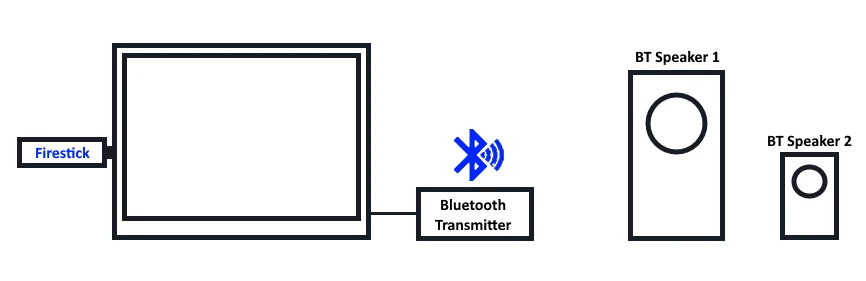
The Firestick connects to the HDMI port on your TV as it normally would. The Bluetooth Transmitter connects to the audio output jack on your TV and makes the audio playing on your Firestick available for listening on your multiple Bluetooth speakers. Simply connect your speakers to the Bluetooth Transmitter and you’re instantly listening on more than 1 speaker. You can even use Bluetooth headphones if you like for privately listening to the same audio between two people.
Many Bluetooth transmitters will support speakers or headphones within a 70-foot range indoors and 140 feet outdoors.
I hope this guide has helped you with a solution to listening to audio from your Amazon Firestick on multiple speakers. If you have any questions, drop me a comment below. I’m here to help!


I have2 roku remotes hoojed to one tv how do i get the roku hoojed back uo to the tv and usb