The private listening feature on the Roku is a favorite among users. Sometimes it doesn’t work properly though depending on the headphones and channel you are using.
You can usually solve problems with no sound in Roku private listening by following these steps.
In This Guide
Fix 1 – Change Audio Mode
- Press the Home button to get to the Home screen then press Left on the directional pad to bring up the left menu pane.
- Select Settings > Audio > Audio mode.
- Select Stereo.

Fix 2 – Change Streaming Audio Format
- Press the Home button to get to the Home screen then press Left on the directional pad to bring up the left menu pane.
- Select Settings > Audio > Streaming audio format.
- Try a setting other than Auto (Dolby, DTS).

Fix 3 – Change Digital Output Format
- Press the Home button to get to the Home screen then press Left on the directional pad to bring up the left menu pane.
- Select Settings > Audio > Digital output format.
- Select Stereo.
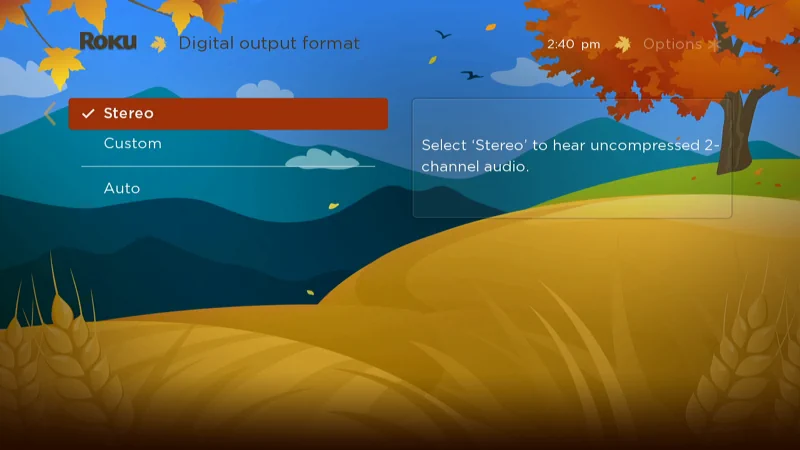
These three settings usually solve problems with private listening not working with your Roku.

