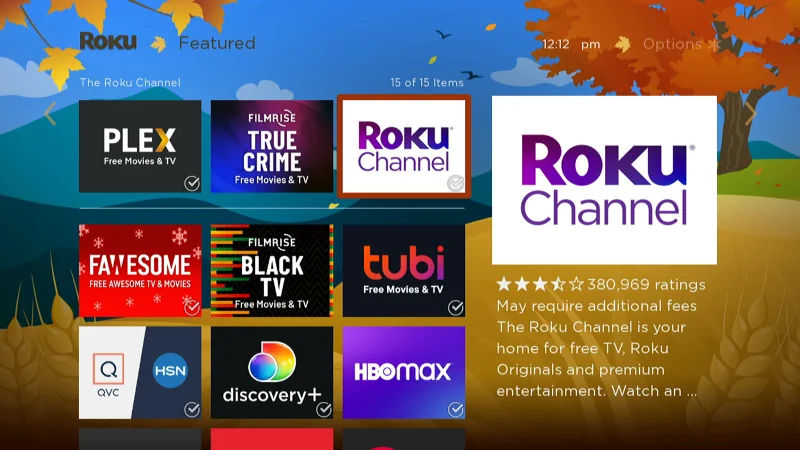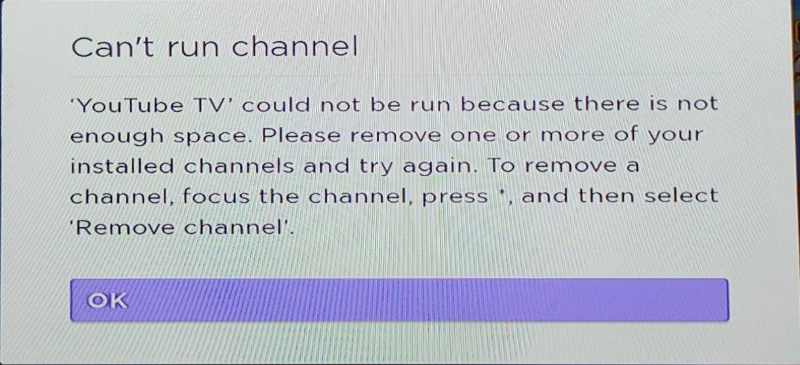If you wish to switch to a different account in the Peacock channel/app on your Fire TV, Apple TV, Android TV, iPad, iPhone, or Android device, we’ll help you figure out the steps with this easy-to-use tutorial. Just follow these steps:
Roku
Troubleshooting guides to help you fix problems a learn how to use the Roku.
How to Log Out of Netflix
Have you been bouncing between menus trying to figure out how to log out of Netflix on Roku? You’re not the only one. The option is located in a strange place. We’ll show you where to find the option to log out of Netflix on Roku with this guide.
How To Find Roku IP Address
There may come a time when you need to find the IP address to your Roku or Roku TV. There are several ways you can locate this information. In this article, we’ll show you the quickest ways to locate the IP address on your Roku.
Roku: How To Pair Remote Control
When setting up your Roku Box or Roku Stick, you’ll need to pair the remote control before using it. This post will guide you through the process of pairing the remote control with your Roku device.
Roku: How to Add/Delete Channels
Get started with enjoying all your Roku has to offer by adding and deleting channels. If you need to learn how it’s done, we show you how to add channels using the Roku interface, voice control, and the Roku website.
How to Fix Roku “Can’t run channel… not enough space” Error
After using the Roku for a few months, and installing the channels you like, you’ll likely see a “Can’t run channel – channel name could not be run because there is not enough space. Please removed one or more of your installed channels and try again.” error message appear. You may also get an error when trying to launch a channel that says “Failed to launch“. The problem usually occurs when a channel that takes a lot of space is loading such as YouTube TV. This means your Roku has insufficient storage. Unless you somehow free some space, you will not be able to install new channels. Here are some things you can try to help you fix this issue?
How To Make Roku Narrator Voice Stop Talking
Is your Roku device suddenly talking to you? Is it reading the text on the menus to you? How did this happen?
In this post, we’ll learn how the voice may have been turned on and how to make the Roku stop talking.
Roku Remote Not Working – Let’s Fix it!
Do you have a problem where the Roku remote stopped working and won’t respond to commands all of a sudden? I have used Roku devices for over 5 years and have encountered this problem several times. You can usually fix problems with the Roku remote with these troubleshooting steps.