I’ve been there. You’re sitting there on your couch wanting to enjoy a little TV, and your Firestick won’t cooperate. You need to reboot it. While it’s safe to simply unplug the device, then plug it back in, you don’t want to get up.
In this post, we’ll cover how to reboot your Firestick using the remote from your sofa.
Method 1 – Reboot Using Remote Button Combo
If things are so slow, frozen, or unresponsive that you can’t navigate through the Firestick settings, you can try holding the Select and Play buttons for 15 seconds until it resets.
Method 2 – Reboot from Settings
Go to Settings > My Fire TV, Device & Software, or System > Restart.
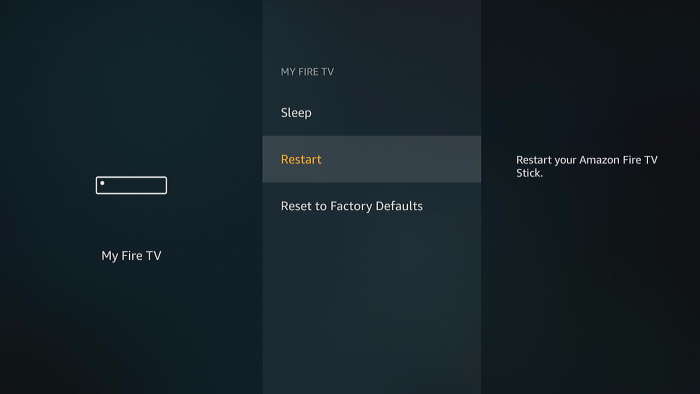
That’s it! Using one of the two methods outlined above, you should have successfully rebooted your Amazon Firestick.

