Hulu is a service that delivers content in the English language by default. However, there are options for Spanish speakers.
Watching Hulu Content with Spanish Audio
Hulu offers many of their shows with Spanish audio as separate options. For example, the movie “Zombieland” is available in English, but there is another option you can find in Hulu for “Zombieland en Español” that offers the movie with Spanish audio.
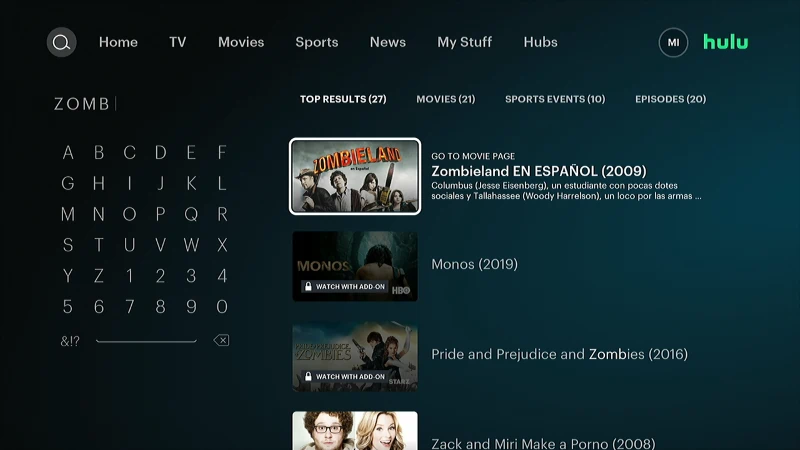
Watching Hulu Content with Spanish Subtitles
Some, but not all content on Hulu has an option to display subtitles in Spanish while you watch.
To activate Spanish subtitles, start the video then do one of the following steps depending on the device you are using:
- Roku, Apple TV, and Fire TV users can press Up on the remote directional pad to display the menu. Select Settings ⚙️, then switch Subtitles to On. You can choose between English and Spanish for many videos. But again, not all videos have the option for Spanish.
- Users using a browser to watch Hulu can mouse over the video and select the Settings gear ⚙️.
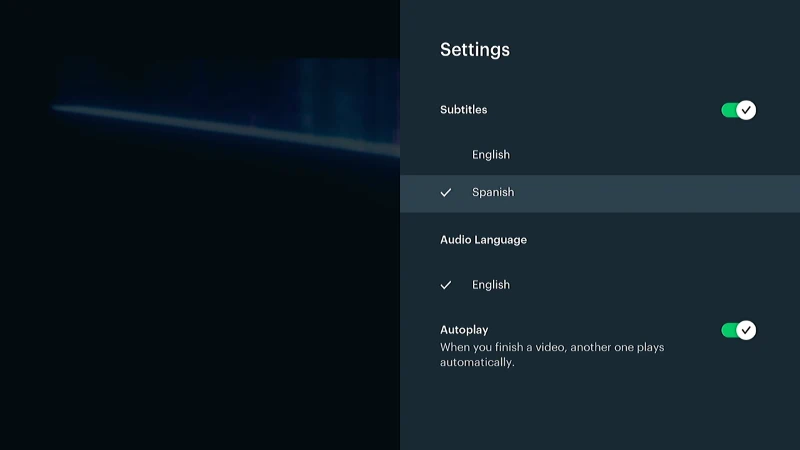
What about other languages? Well, Hulu doesn’t really offer it. At least not that I have seen.

