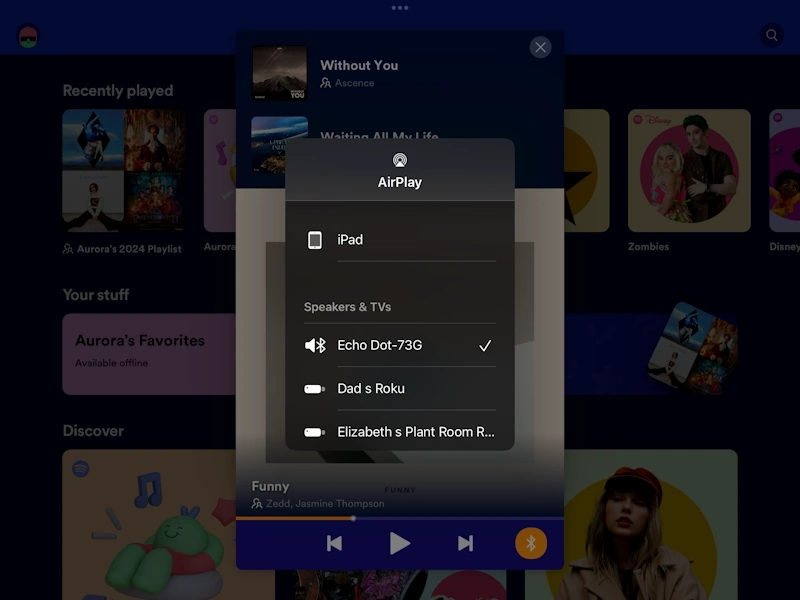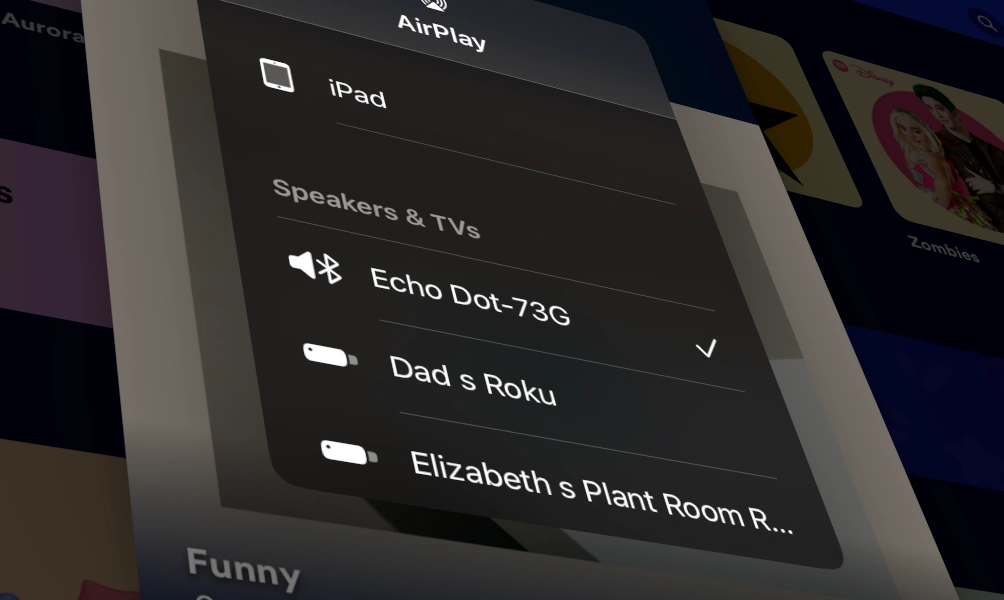Android users can easily play Spotify music to their Amazon Echo devices over the network. The Echo automatically shows up as an option under the list of devices in the Spotify app when they are all connected to the same network.
iPhone and iPad users however will find that things work differently in the Spotify app on their devices. The Echo won’t automatically show up as a device that’s available to play Spotify content. I was a little thrown off by this when I went to connect my 7-year old’s iPad Mini to the Echo Dot we have in her room.
I discovered that you could connect Spotify for iPhone and iPad to the Echo Dot via Bluetooth. To accomplish this, you’ll need to first connect the iOS device to the Echo in the Bluetooth settings.
Adding the Echo to iPad or iPhone Via Bluetooth
- Ensure your iPhone or iPad is within 30 feet of the Amazon Echo device you wish to connect to.
- Open the Settings app on your iPad or iPhone then open Bluetooth.
- Tell your Echo Dot “Alexa, pair“. This will
- Ensure the Bluetooth setting is switched on. The iPad or iPhone will scan for available Bluetooth devices.
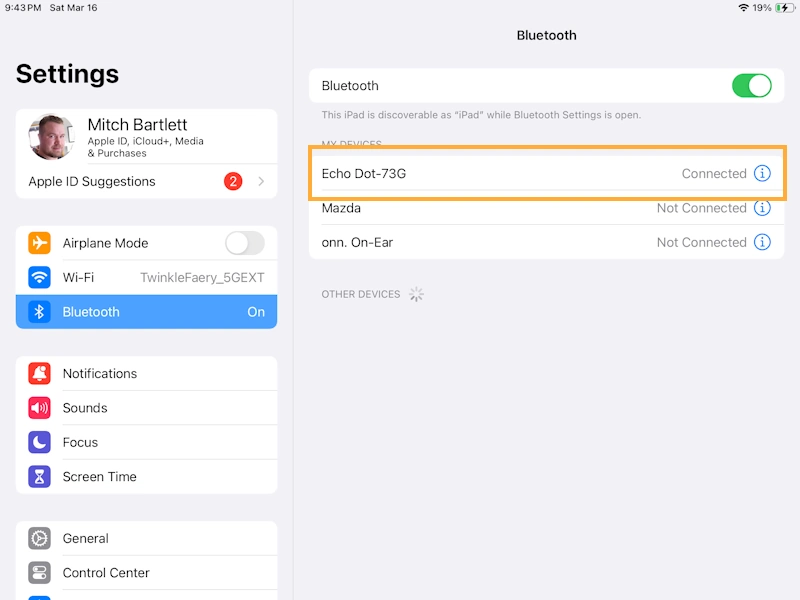
Now if you open Spotify or Spotify Kids, the Echo is now an option in the list of devices you can play audio with.