Are you wondering how to mark shows as “Unwatched” on YouTube TV? You’re not the only one!
If you’re looking for a single setting on your videos to set them as “Unwatched” after you have watched them, you won’t find one. But clearing the show from your watch history will do this.
To clear your watch history, perform these steps.
- Select your profile picture at the upper-right corner of the YouTube TV screen, then choose “Settings“.
- Select “Privacy“
- Select the “View” link next to “Manage watch history“.
- Find the item you would like to show as unwatched and select the
 menu next to it.
menu next to it. - Select “Delete“.
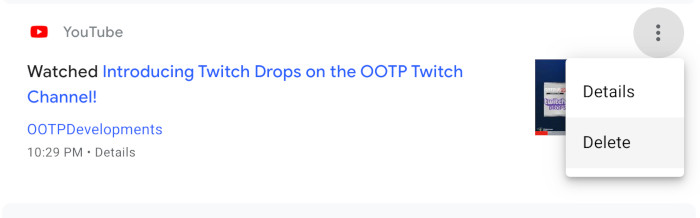
Once this is done, the video will no longer show as being watched.
I hope this tutorial has helped you mark shows as unwatched in YouTube TV. Please feel free to share your experience in the comments section.


Why does my show that I watch every day show I watched