With recent updates, the Roku supports Airplay. That means that you can now connect and mirror your Apple devices such as the iPhone and MacBook to your Roku box or Roku TV. This tutorial will tell you how enable Airplay capability on your Roku as well as getting your MacBook connected for mirroring.
Enabling Airplay on Roku
- Starting at the Home screen, go to “Settings“.
- Choose “Apple Airplay & Homekit“.
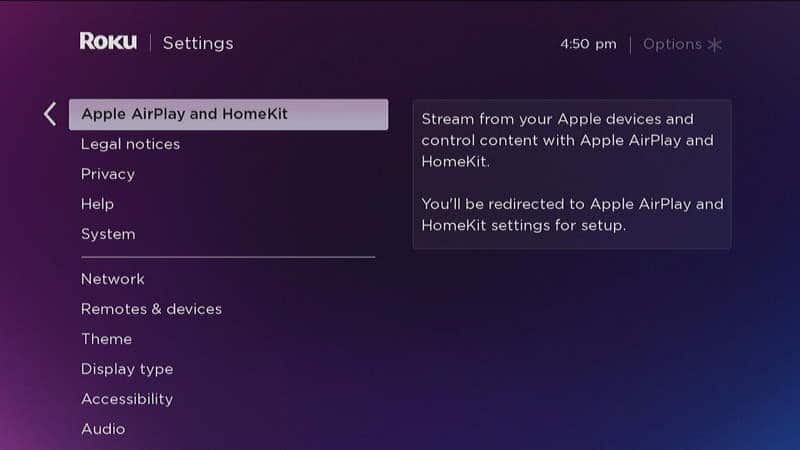
Note: If your Roku doesn’t have options for Airplay, check to see if your device is compatible. If your device is supported, you may need check to see if there are any updates to your Roku system software by going to Settings > System > System update. - Make sure that “Airplay” is set to “On“.
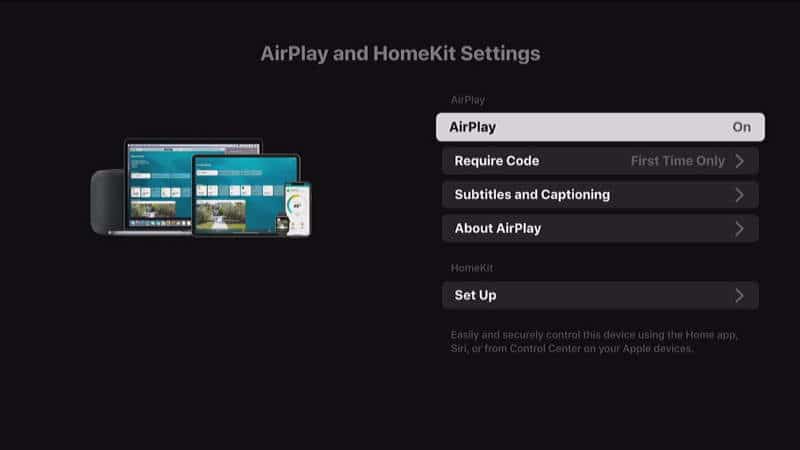
Mirroring MacBook to Roku
- Confirm that the MacBook is connected to the same Wi-Fi network as the Roku.
- From the MacBook, select the quick menu at the top of the screen, then select “Screen Mirroring“.
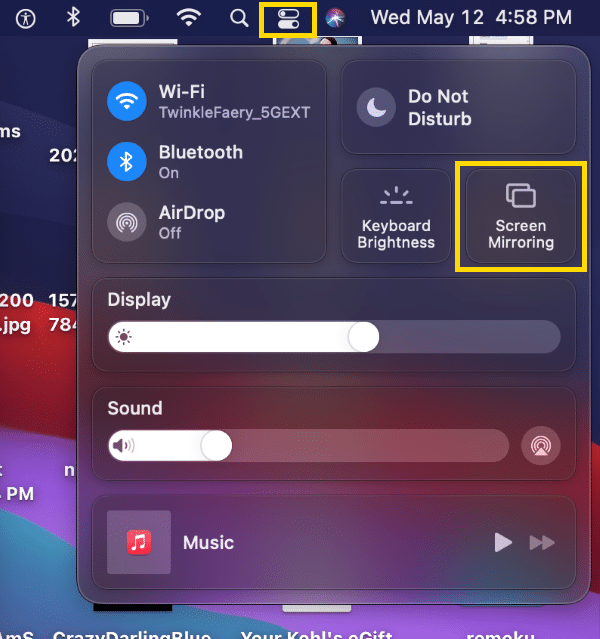
- Select the Roku device you wish to connect to.
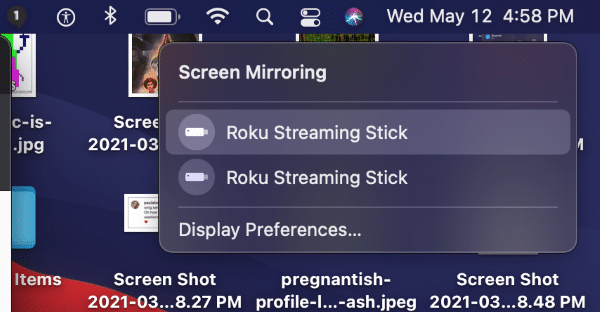
- A code will appear on your TV via the Roku. Enter the code on your MacBook to complete the connection.
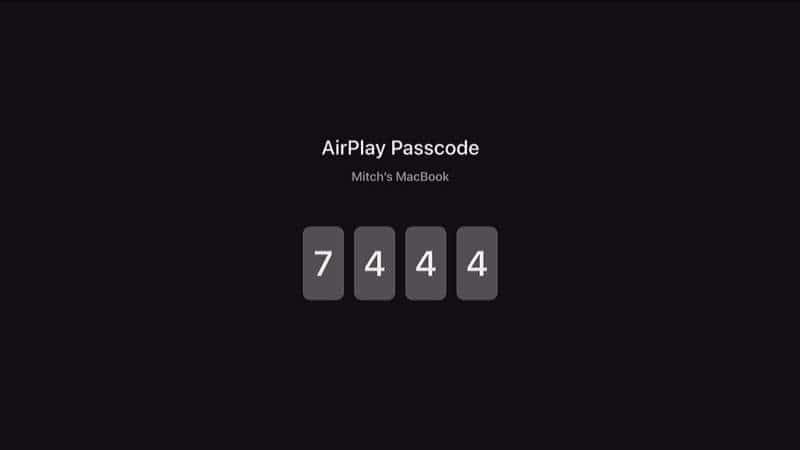
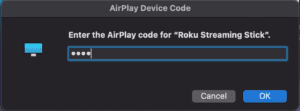
Mirror iPhone Screen to Roku
- From the iPhone, swipe down the Quick Menu from the top of the screen.
- Tap “Screen Mirroring“.
- Select the Roku device you would like to connect to in the list.
- Enter the code displayed on the Roku.
You should now know everything you need to know about getting your iPhone or Macbook mirrored to your Roku. Any video or sound will now be sent over the Wi-Fi network to your Roku device.
This post applies to Roku, Roku Ultra, Express, Streaming Stick, Streambar, and Roku integrated Insignia, Sharp, and TCL Roku TV models.
FAQ
Why can’t I mirror from apps like HBO Max, or NFL Network?
Some iOS apps such as HBO Max, NFL Network, and MLBTV are locked down and prevent users from using their apps to watch content on a television via Roku. This is usually done to push consumers to purchase another device or service.

