What if you have an old, non-smart TV that’s doesn’t have an HDMI port? Even without an HDMI port on your TV, you can still connect a Roku device to it. In this guide, we are going to cover two solutions you can use.
In This Guide
Solution 1 – Purchase a 3910 Model Roku Express+
There is one recent model of Roku device that supports a composite cable connection commonly used on older analog CRT televisions. The 3910 version of the Roku Express+ (Not to be confused with the Roku Express non-plus) is currently the best model that supports a composite connection.
If you use this particular model, you can simply connect the Roku Express+ to your TV using the included composite cables.

Solution 2 – Use a Composite to HDMI Converter
Most current Roku devices have only been released with support for connections via HDMI. If you were planning on using the Roku with an analog TV, this news is a bummer. You still have an option though. With these steps, you can connect the Roku Express, Premiere, or Streaming Stick to any analog TV.
- Obtain a converter box that will convert the digital HDMI connection to a composite analog connection. I chose the Elekcity Mini HDMI to AV Composite Converter because it’s small and you can power it with a USB cable. That means I can plug it directly into the USB port of the Roku and it’s one less device taking up a spot on my power strip.
- If you have a Roku Streaming Stick, you can connect it directly to the HDMI port on the converter box. Other Roku devices can be connected to the converter box via HDMI cable.
- Connect the converter box to your TV using a 3RCA/Composite cable connection.
While the video may have the sides cut off when using some Roku channels, this is the best solution when you absolutely must connect the Roku to an older analog TV that doesn’t have an HDMI input port.
I hope that this guide has helped you find the solution that works best for connecting a Roku to your analog TV. Please feel free to leave any questions in the comments section below.


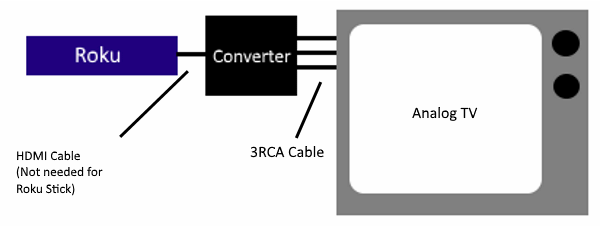
What if the picture is showing up but no sound with HDMI slot connected from the tv? I have rca converter box but I when I use that one I can’t get a picture.
I have a 15 yr old Sylvania TV with no HDMI or USB ports. I would like to connect my Roku Streaming Stick+ to the TV. What converter should I purchase to accomplish this function and where can I connect it to the TV?
I have a rca converter box that has a hdmi port i just purchased a ruko stick but i cant get it connected what do i do
I’m having the same problem – bought the HDMI to AV box for my old Projection TV which has no HDMI or USB but when I plugged the 3 plugs into corresponding colored Video 1 slots & selected same input, nothing happens when turning on ROKU??
Are both the Roku and adapter getting enough power? Ensure you are using the correct power blocks for each of them.
Have old type TV how do I get it to work?
Need help hooking up a Roku to a 2007 JVC 60 inch
My HDMI and my AVR not working on the TV what are my other options
I have an old JVC CRT tv with a cable box attached. The tv has the red, white and yellow ports and the coax cable connection. Will an HDMI to AV converter box work to connect a new Roku Ultra to either the TV directly and/or to the cable box? If so, can you tell me how? I’ve been pouring through YT videos for hours but when I do come upon one I think may be helpful, it turns out to be in a non-english speaking or poor English speaking version that try as I might I just can’t understand. Please help?? Many thanks. (60 years ago when I was in school, we were lucky to be offered Latin or French, so it’s really tough for us old coots!)
Yes it will work. Just follow the steps in the post.