You can easily connect the Amazon Fire TV to a Wi-Fi network by finding the WPS Pin for the device and inputting the PIN into your Wi-Fi router. Where can you find the PIN though? If you’re not sure where to find it, we’ll help you with this guide.
- From the Home screen, scroll over to “Settings” ⚙.
- Choose “Network“.

- Scroll down and select “Join Network Using WPS (PIN)”.
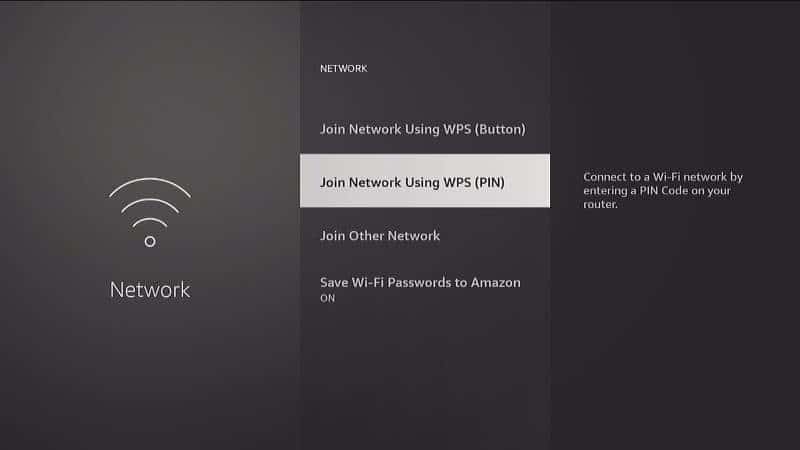
- The WPS PIN will be provided on the right side of the screen. Keep the screen up while entering it on your Wi-Fi router.
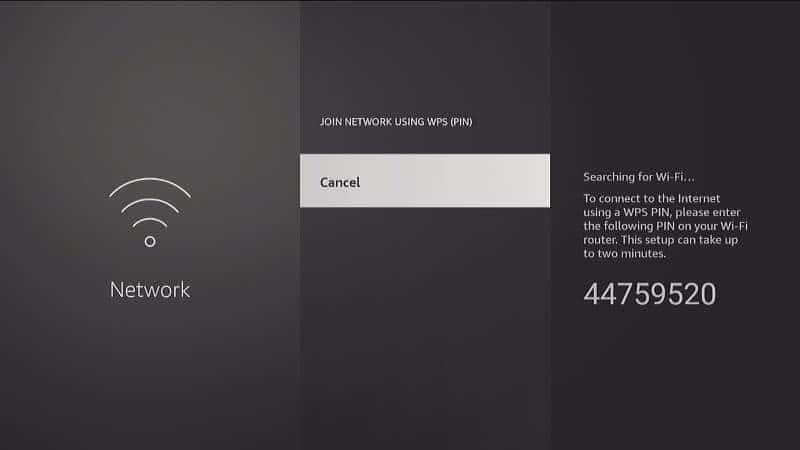
Note: Every time this screen loads, a new WPS PIN is generated.
I hope this guide has provided you the steps you needed to find the WPS PIN to your Amazon Fire TV. Drop me a note in the comments section and let me know if it did.


My Amazon firestick remote does not work. Will not let me join a network.
my amozon firestick remote oes not work. will not let me join a network
oes rive stick ware out? It will not let me conect.