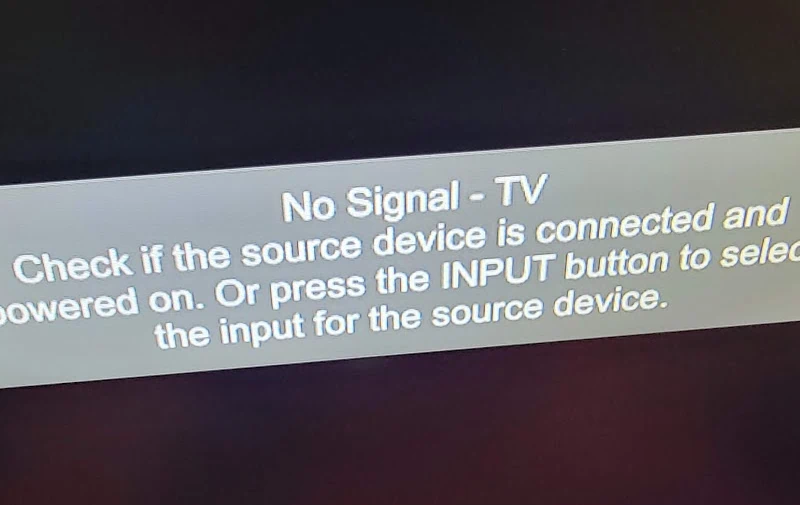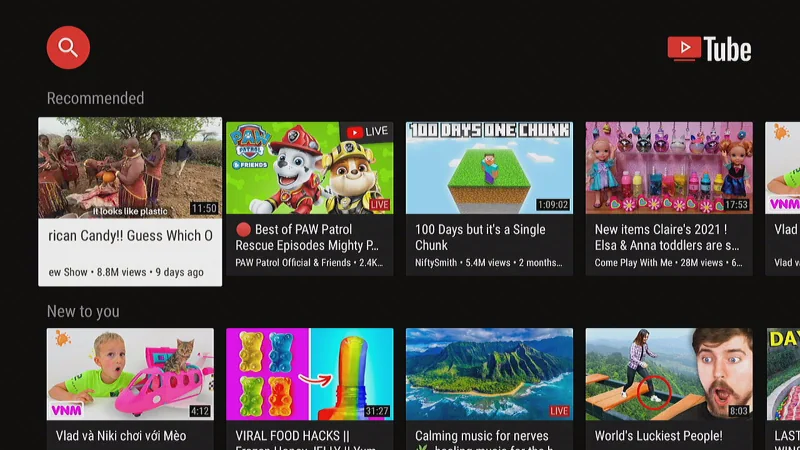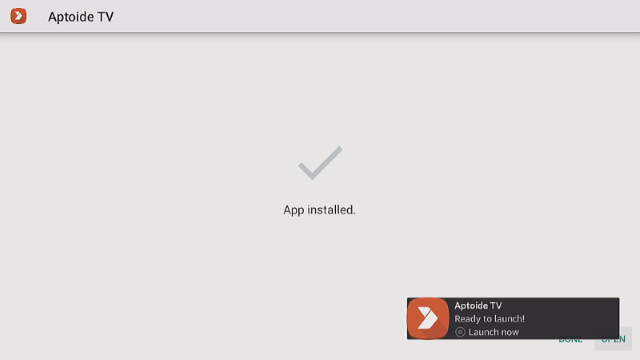If you want to enjoy all the benefits the Amazon Fire TV has to offer, you need to be connected to a strong wireless network. At times this could be a major challenge. If you have troubles with the Wi-Fi connecting and your Fire TV, you’re at the right place.
In this guide, we will identify some of the common reasons why your Fire TV won’t connect to a Wi-Fi network and provide a well-detailed step-by-step process of how to troubleshoot this problem.