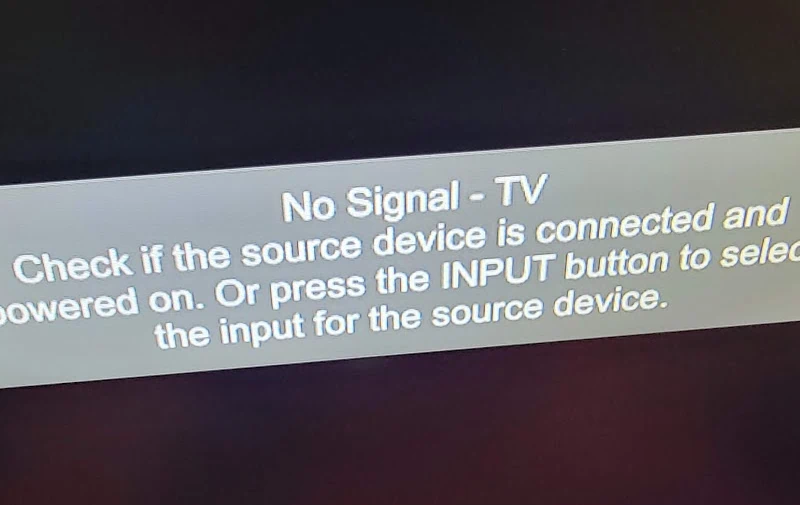Many of you have commented on my YouTube channel about a problem where your TV displays a “No Signal” message on the screen when trying to use the Amazon Fire TV Stick. I have decided it might be worth it to write a post on how to deal with this common problem.
When you get “No signal” displaying, that typically means something is causing the TV to not receive a signal from the Firestick.
Common causes are:
- Firestick isn’t supplied with power or isn’t getting enough power.
- The TV port or connecter has debris blocking the signal.
- The TV is set to the wrong input selection.
Here are some detailed steps you can take to troubleshoot this issue.
In This Guide
Use a Wall Power Block

Ensure you are powering the Firestick with a power block powered connected to a wall outlet. If you have been previously using a USB port on the TV or other device, it may not be supplying enough power. Even if it worked from a USB port before, something may have changed, or a software update may now require more power to the device to operate.
Be sure the power supply used has the specs of 5.25V, 1A, 5W.
Clear Debris from Connections

Clear the power, HDMI port and Firestick connector of any debris that might be blocking the signal. You can do this by unplugging the Firestick from the TV, then using your finger to clear the connectors on the Firestick and the TV HDMI port. Unplug the power cable from the Firestick and ensure it is also free of debris. For best results, you may want to use canned air or a vacuum cleaner to clear the ports.
Try a Different HDMI Port
Sometimes settings on your TV change or update where things just don’t work properly. If you have another HDMI port on your TV, try plugging the Firestick into the other port to see if that works.
Ensure TV is Set to Proper Input
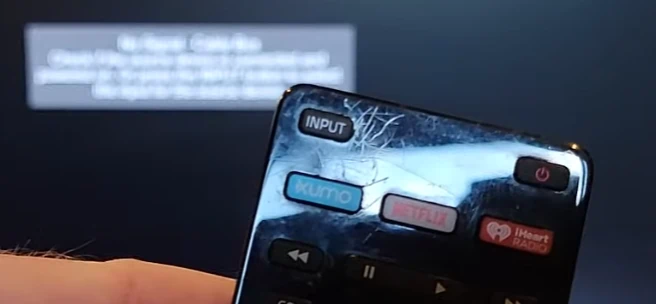
Check the TV settings to ensure that it is set to the proper HDMI input where the Firestick is plugged in. This setting is often controlled by the Input button on the report and or physically on the TV.
Reset Your TV
Sometimes a reset of the TV will revive it. You can usually perform a reset on your TV by pressing and holding the Power button on the TV (not the remote) for 10 to 30 seconds (depending on model).
Check the documentation for your model of TV for the proper procedure for a reset.