The Amazon Firestick has a wonderful screensaver feature that can display beautiful scenery and personal photos. There are two ways you can access the settings for changing the Firestick screensaver. We will cover both in this post.
Option 1 – Setting Screensaver From Setting Menu
- Press the Home button on the remote to get to the Home screen.
- Open “Settings” ⚙️ and choose “Display & Sounds“.
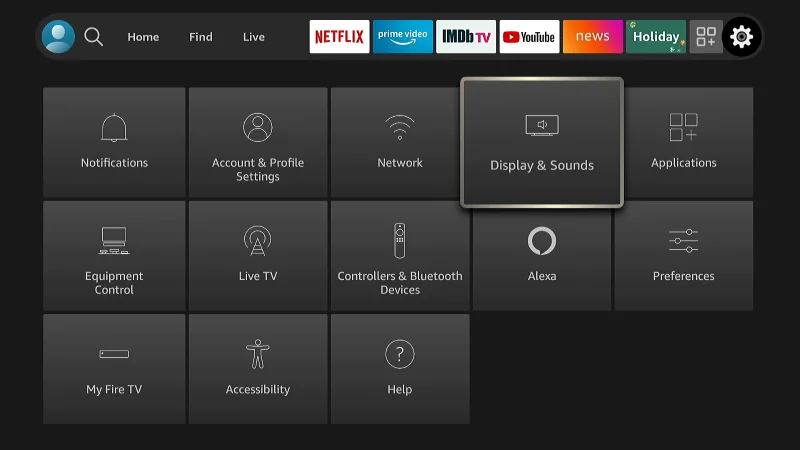
- Select “Screensaver“.
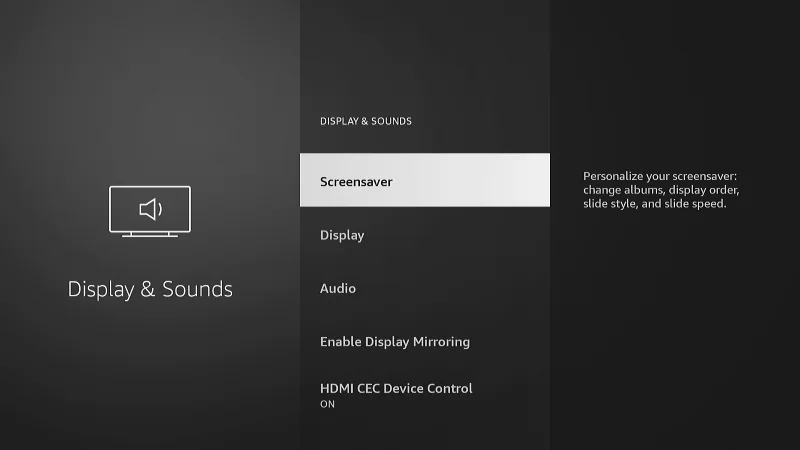
- From here you can set the “Slide Style“, “Speed“, or “Start Time” if desired. Select “Current Screensaver” to change the type of screensaver display.
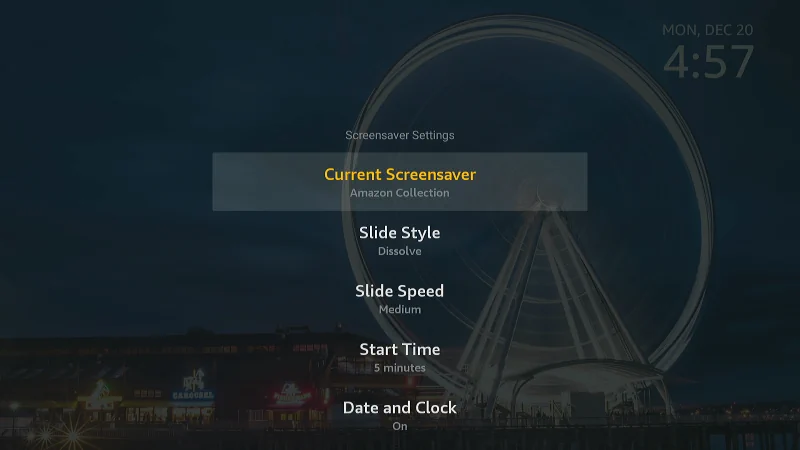
- Choose the desired setting.
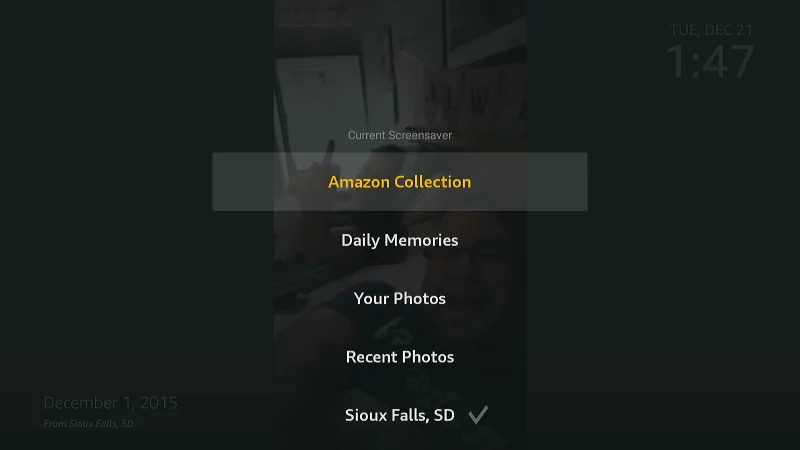
Option 2 – Setting From Screensaver
- While a screensaver is displayed on the screen, press the ☰ button on the remote. The “Screensaver Settings” page will be displayed.
Have any questions about the screensaver on Firestick? Leave them in the comments section.

