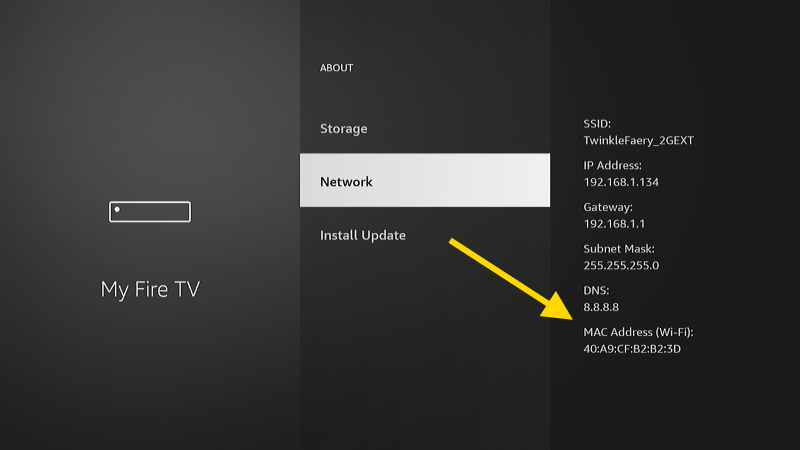You may need to locate the MAC Address that is tied to your Amazon Firestick network hardware to allow the device to have access granted to the Internet, or in certain rare configurations. It’s common in school dorm networks to only allow devices to connect to the network with a whitelist of MAC Addresses that are allowed.
- Press the Home button on the remote to get to the Home screen.
- Select My Fire TV.

- Select About.
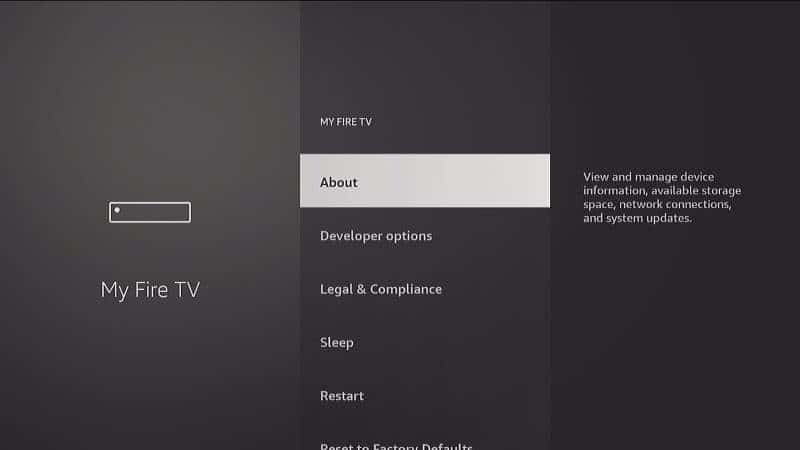
- Select Network. The MAC Address is displayed on the lower-right side of the screen.