If you need to find the serial number to your Amazon Firestick, we show you 3 locations where you can find it in this tutorial.
In This Guide
1. On the Box
Locate the barcoded sticker on the bottom of the Fire TV Stick box. It will say “DSN” to the left of the number. That is the serial number for the device.
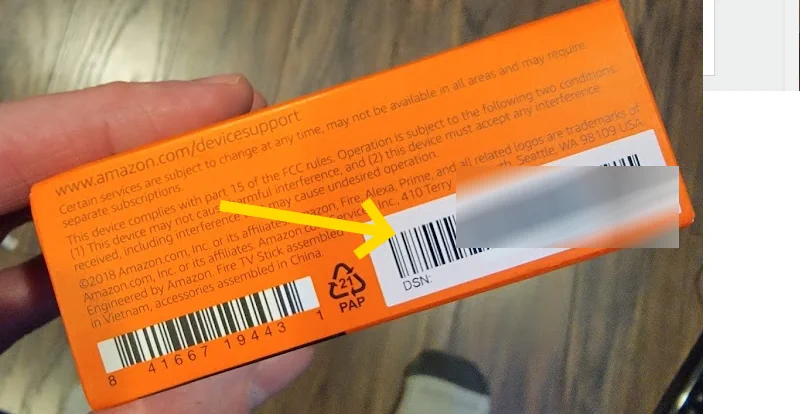
2. In Settings
Use your remote to navigate to Settings > My Fire TV, Device, or System > About. The serial number will be disabled on the lower-left portion of the screen.
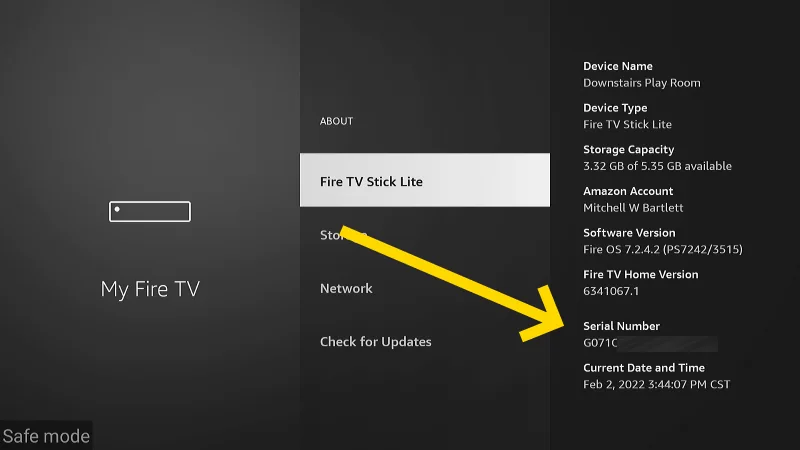
3. Amazon Website
This only works if you have registered the Firestick with your Amazon account.
- Sign into your Amazon account using a web browser.
- Go to the “All Devices” page on Amazon. You can get there by selecting Account & Lists > Content & Devices > Devices > Fire TV.
- Select the device in the list. The serial number is listed.
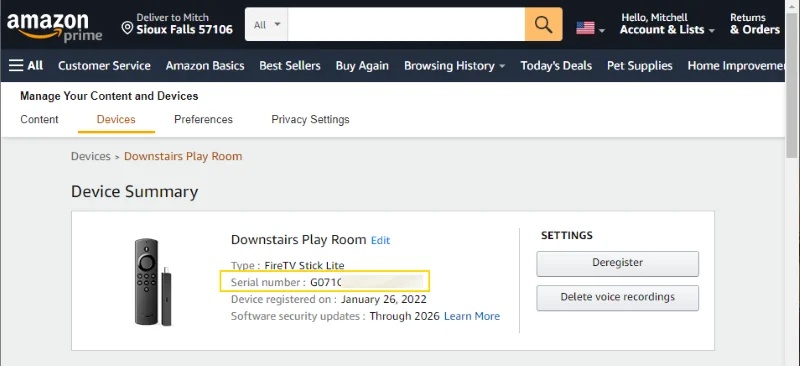
I hope this guide has helped you successfully locate the serial number to your Amazon Firestick!


I need serial number for a fire stick purchase.