Users of the Amazon Fire TV / Firestick may want to log out of their Amazon Prime Video account so they can switch to a different account. Unfortunately, it’s not as easy as just selecting an option to logout and then typing a new username and password.
In this post, we’ll talk about how to logout of your Amazon Prime Video account on the Fire TV / Firestick.
In This Guide
Logging Out of Amazon Prime Video App
Since the Prime Video app uses the same account you used to register the Amazon Fire TV or Firestick. If you open the Prime Video app then navigate to Settings > Account > Restrictions, you will see a message stating the same thing. There is an option to Change account on Fire TV on that screen. Selecting that button will take you to the Account & Profile Settings for the Fire TV / Firestick where you can deregister the device.
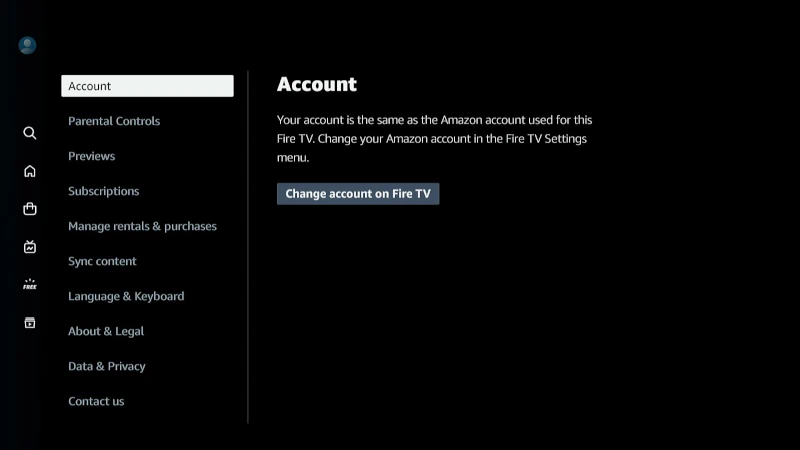
That’s what you have to do if you wish to log out of Amazon Prime Video. You will need to unregister your account with the entire Fire TV / Firestick.
You can also do this by pressing the Home button on the remote to get to the home screen, then choosing Settings >Account & Profile Settings > Amazon Account > Deregister > Deregister.
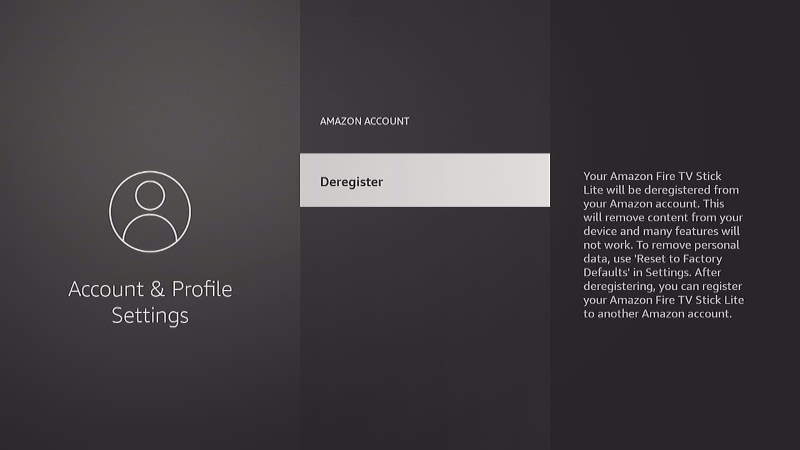
FAQ
What does deregistering do?
Your account will no longer be associated with the Fire TV. If you re-register with the same username used previously, the same apps will remain installed. App login credentials will be preserved. However, some settings may be cleared, such as the order of your apps and preferences.
We talk more about registering and deregistering a Fire TV here.
Is there a possible workaround to having to unregister?
To get around this, you could bring up the Internet app (Silk Browser) on the Fire TV / Firestick, then using the browser to access your Amazon Prime Video account there. You can use your Amazon Prime Video account in the browser with a separate account.
The experience isn’t as nice as you’d get with the Prime Video app, but it is a workaround that some people may want to use to avoid the pains that come with deregistering your account from the device.

