Protect your privacy and shut off the annoyances that come with using the Amazon Firestick by changing these 5 settings.
In This Guide
Set Maximum Privacy
If you don’t like your Firestick to collect data about your usage for marketing purposes, turn off Device Usage Data, Collect App Usage Data, and Interest-based Ads.
You can change these settings by going to Home > Settings ⚙️ > Preferences > Privacy Settings. Just shut them all off!
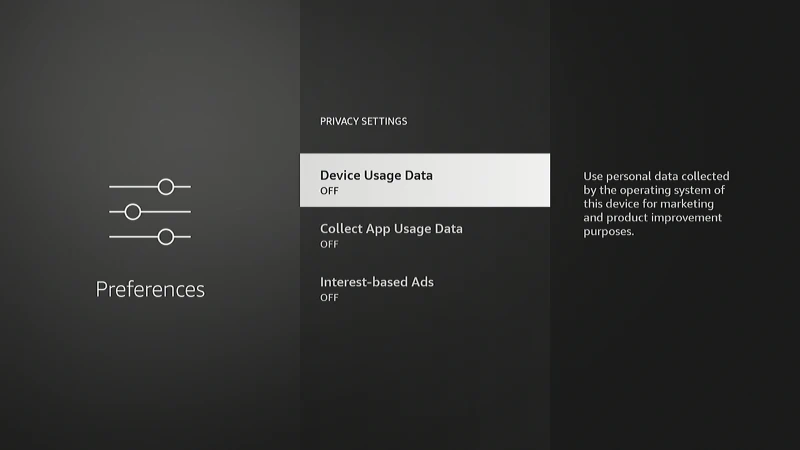
Enable Volume Leveler & Dialogue Enhancer
Tired of the volume suddenly getting super loud when you’re watching a program? Tired of not being able to hear what the actors are saying because there is loud music or noise in the background. Follow these steps:
Go to Home > Settings ⚙️ > Display & Sounds > Audio > Advanced Audio. Turn both Volume Leveler and Dialogue Enhancer on.
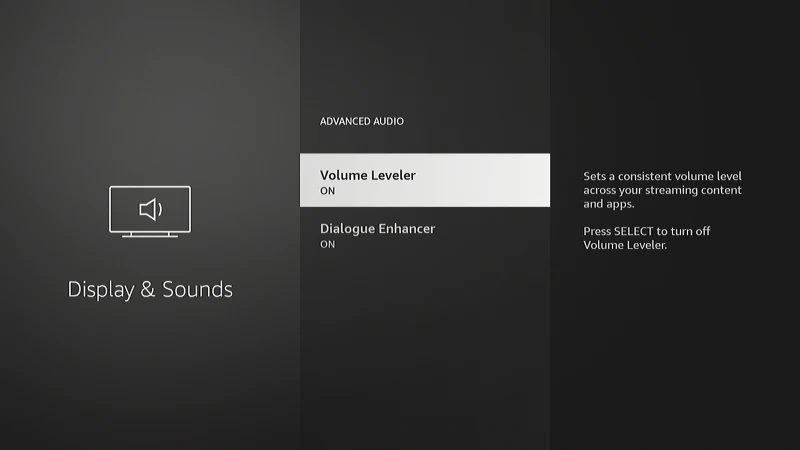
Turn Off Video and Audio Autoplay
The Firestick may start playing video and audio for previews on the home screen. This is possibly the most annoying feature. Go ahead and shut these settings off.
Go to Home > Settings ⚙️ > Preferences > Featured Content. Shut off Allow Video Autoplay and Allow Audio Autoplay.
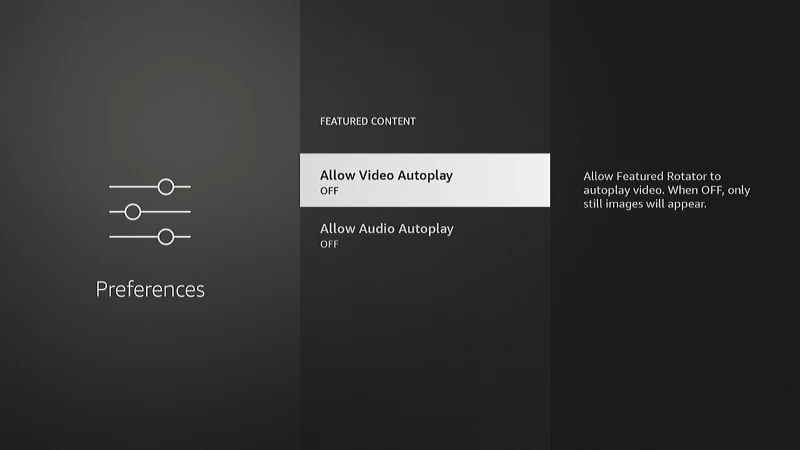
Turn Off Notifications
Who needs apps notifying you they have been updated while you’re trying to enjoy a movie? Turn off notifications.
Go to Home > Settings ⚙️ > Preferences > Notification Settings. Set Do Not Interrupt to On. Alternately, you could go into App Notifications and turn app notifications on or off per app.
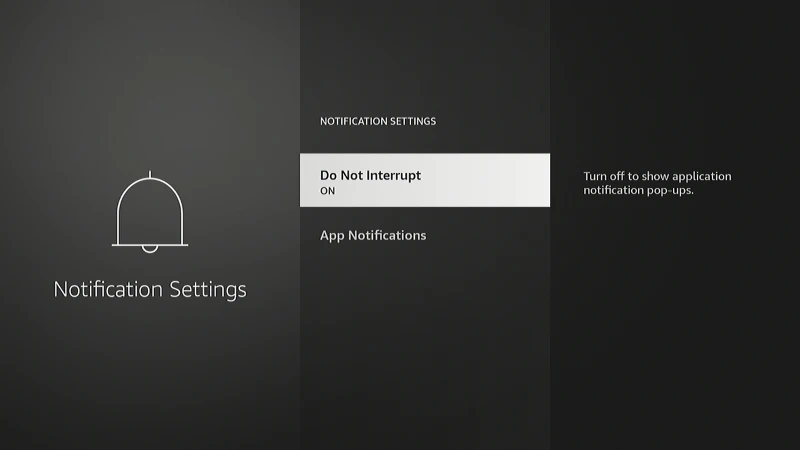
Turn the Screensaver Off
Why turn the screensaver off? Because it displays ads. There is no way to disable screensaver ads either. The screensaver also will interfere with the watching of programs while you have paused the video. You’re just better off without it.
Go to Home > Settings ⚙️ > Display & Sounds > Screensaver > Start Time and set it to Never.
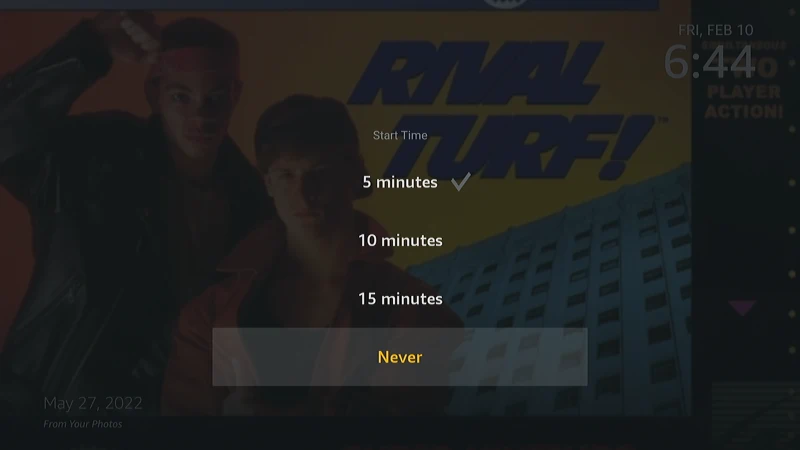
It should be noted that the Firestick will still go into sleep mode after 15 minutes of idle time. So, no need to worry about your Firestick staying on all night when the screensaver is disabled.


Thanks great help