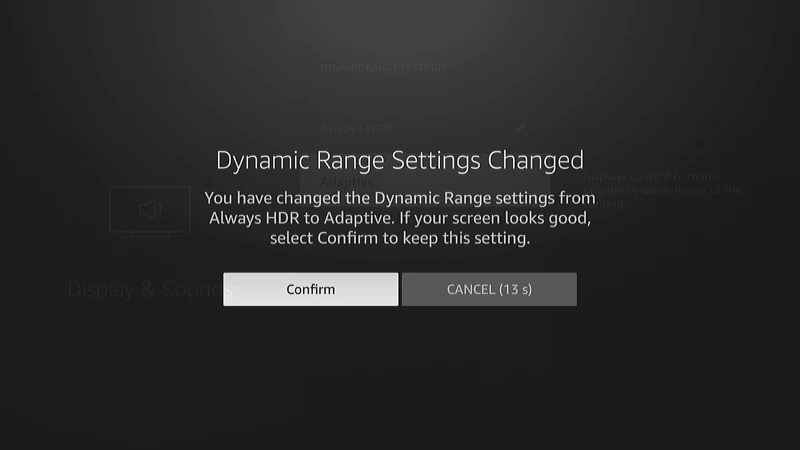Many versions of the Amazon Firestick support HDR (High dynamic range). The feature can enhance the colors of what you watch on your TV. Depending on the channel or TV you use, HDR can really make your TV viewing a better experience, or worse. It can sometimes make the colors more brilliant, or it can make the colors not look right.
You can turn the HDR function on the Firestick on or off using these steps:
- Press the Home button on the remote to get the Home screen.
- Navigate over to Settings⚙️ then press the Center/Select button to access the settings.
- Choose Display & Sounds.
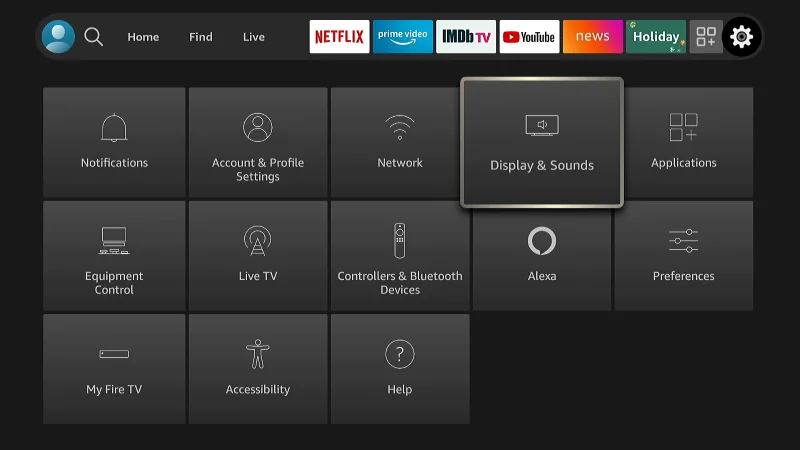
- Select Display.
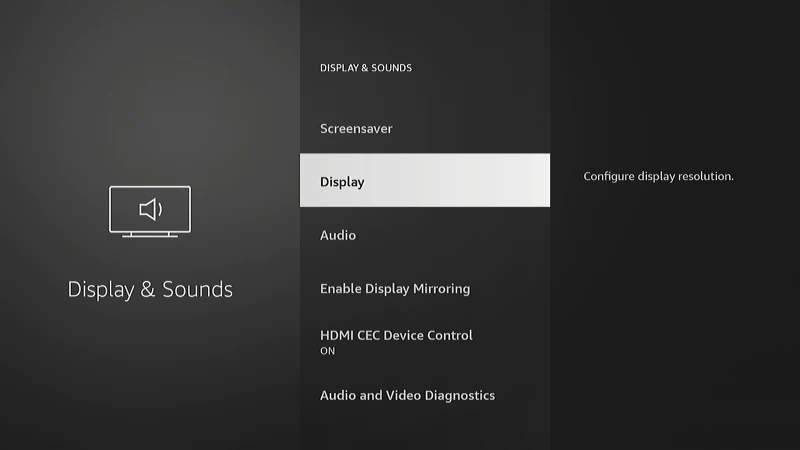
- Scroll down and select the Dynamic Range Settings option.
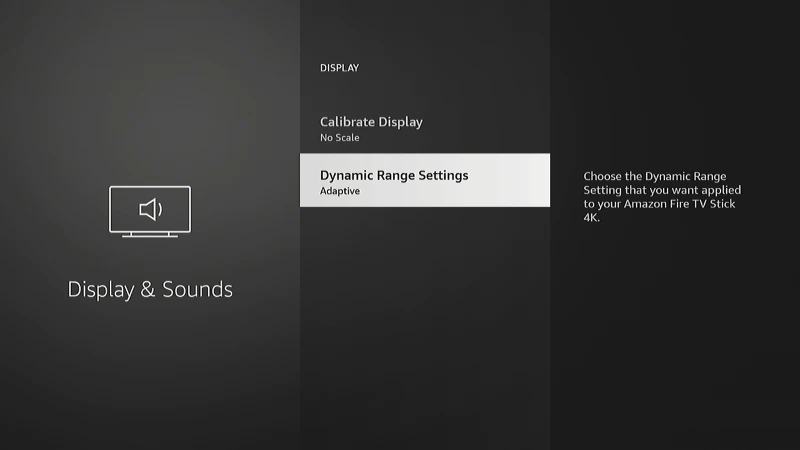
- Select Adaptive to turn HDR off. Select Always HDR to turn HDR on.
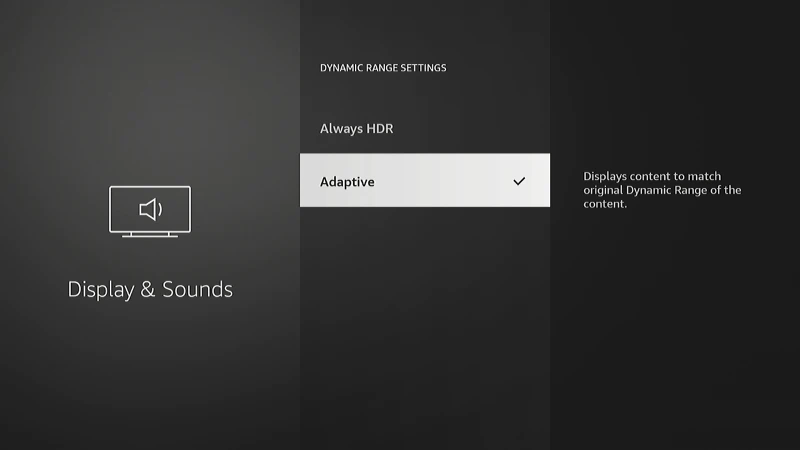
- The screen will go blank for a bit. A menu should appear after a few seconds. Select Confirm to confirm your option to change the HDR setting.