The volume leveler feature on the Amazon Fire TV and Firestick prevents those occasions when the volume level suddenly gets louder. This problem often occurs when watching content during certain commercials or during loud special effects.
The volume leveler evens out the volume so that you aren’t hit with the annoyance of suddenly loud volume that wakes up your entire house.
In this post, we’ll cover how to turn on the volume leveler on the Fire TV and Firestick. We’ll also cover how to enable the TruVolume setting for Toshiba and Insignia Fire TV users.
In This Guide
Turning Volume Leveler On for Fire TV & Firestick
- Press the Home button to get to the home screen.
- Select the Settings option then choose Display & Sounds.
- Select Audio.
- Select Advanced Audio.
- Set Volume Leveler to On. You may also want to turn Dialogue Enhancer to On as well. This will make voices clearer when watching shows.
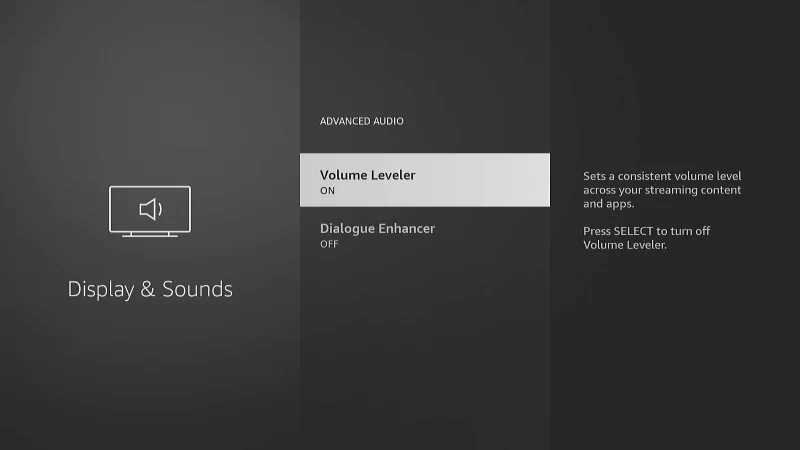
Turning TruVolume On for Insignia & Toshiba Fire TV Models
The volume leveler setting is called TruVolume on Insignia and Toshiba televisions with Fire TV built in. You can turn TruVolume on using these steps:
- Press the Home button to get to the home screen.
- Select the Settings option then choose Display & Sounds.
- Choose Sounds Settings.
- Select Advanced Settings.
- Set the TruVolume setting to On. You may also want to set Dialog Clarity to High if you want to hear dialog clearly.
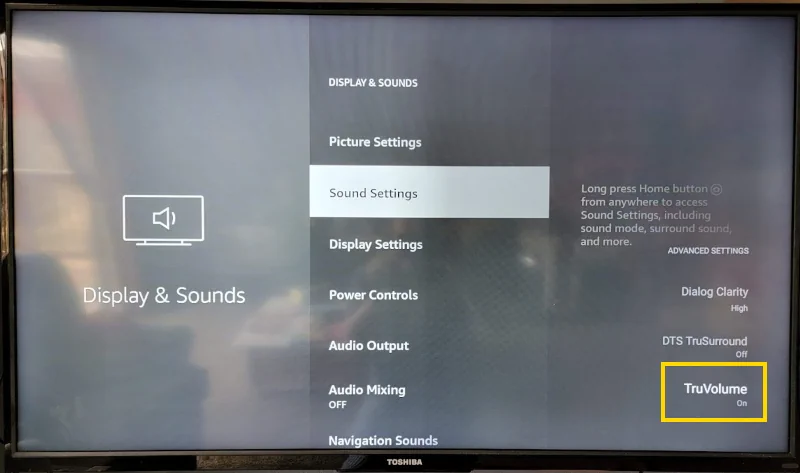
That’s it! Now with the TruVolume or Volume Leveler turned on, the volume will be held at a more consistent level and won’t hit you with volume that is suddenly louder.

I turned the volume leveler on as well as voice enhancer , loud music is still way too loud. I did not notice any reduction in loud scenes.