How many times have you been sitting in your living room, watching a movie on your Roku, when suddenly a blast of loud audio hits you unexpectedly? You scramble for the remote to turn the volume down so the baby doesn’t wake up.
Loud volume can suddenly blare over your speakers when a commercial comes on, or when just changing channels. To prevent this sudden increase in volume, you can enable volume leveling on your Roku using these steps:
In This Guide
Turning On Volume Leveling from Roku Settings
Note: Not all devices have this setting. Use the method to enable leveling while playing video if you do not see this option in Settings.
- Press the Home button to get to the home screen.
- Press Left on the arrow pad to bring up the menu.
- Choose Settings > Audio > Volume modes.
- Select Leveling. This will make the volume more consistent for when there’s a sudden change in volume from loud scenes and commercials. You may also want to try the Night setting. This setting will increase speech and decrease loud noises.
Turning On Volume Leveling While Playing Video
- While your video is playing, press the asterisk (*) button on your remote and select Volume mode.
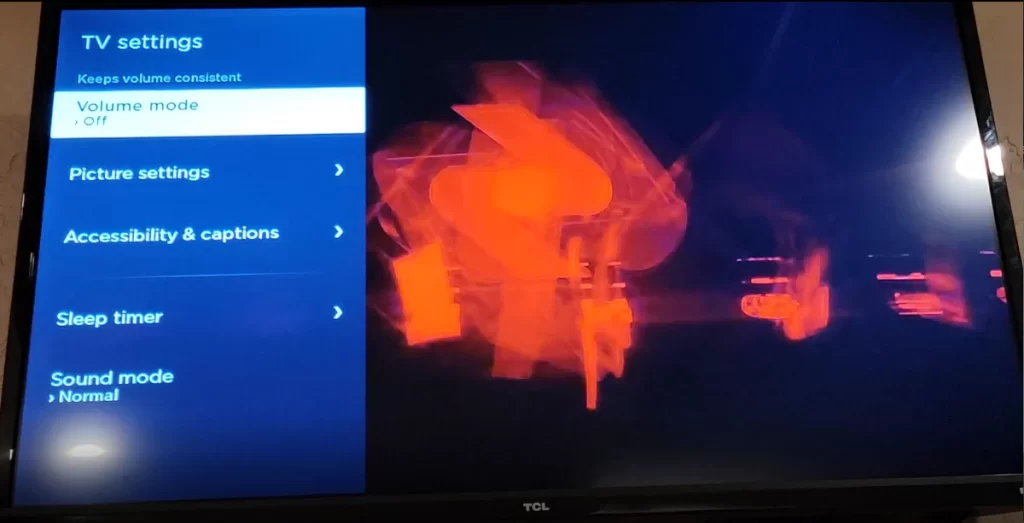
- Set it to Leveling or Night as desired.
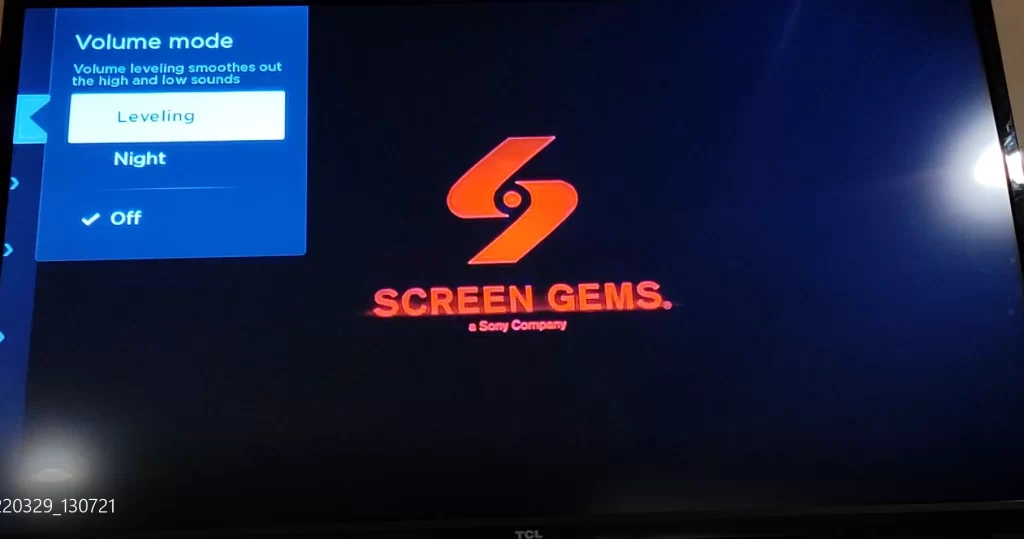
There you have it! Hopefully this setting works for you and reduces the volume of your TV automatically when things get loud.
FAQ
Why is the Volume Leveling setting is missing on my Roku?
Not all Roku devices support Volume Leveling. You can see a list of supported devices here.

