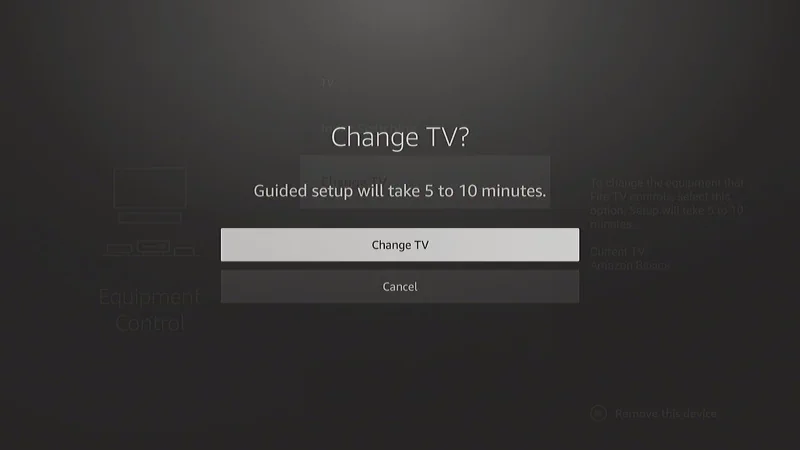Programming the Amazon Firestick remote to work with your TV will allow you to use the Firestick remote to control the volume and power function on your TV. You’ll typically need to perform these steps if:
- You have switched the Firestick to another TV.
- Firestick remote power and volume controls have stopped working with your TV.
- Firestick remote power and volume controls never were programmed properly at setup.
In this post, we will cover the steps for programming the Firestick remote to work with your TV.
To change the TV remote control settings on the Firestick, perform these steps:
- Press the Home button to get to the Home screen.
- Select Settings then choose Equipment Control.
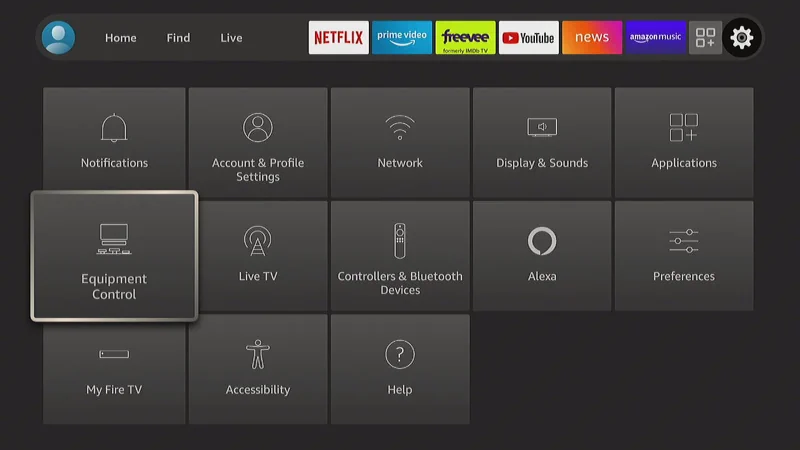
- Select Manage Equipment.
If you can’t enter this menu, your remote control cannot be programmed to work with a TV. You will need to purchase a remote that supports TV controls and pair it to your Firestick.
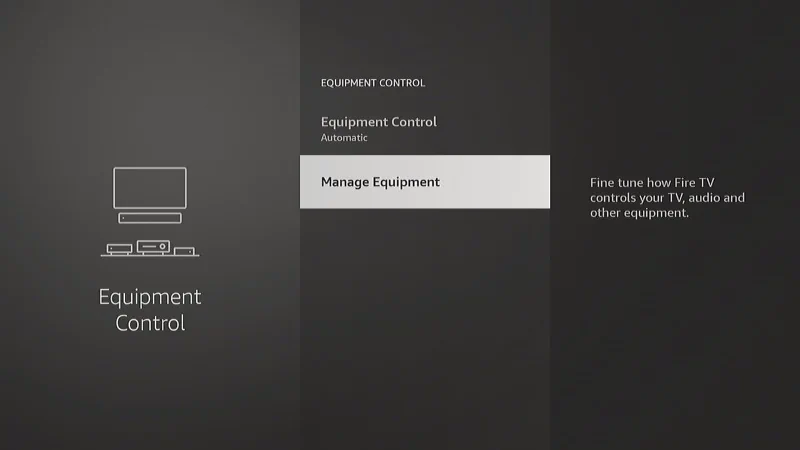
- Select TV.
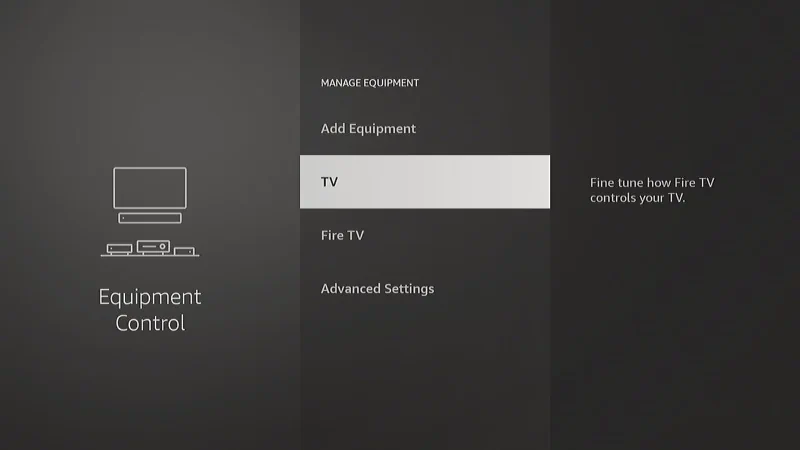
- Select Change TV.

- Select the brand of TV you are using with your Firestick.
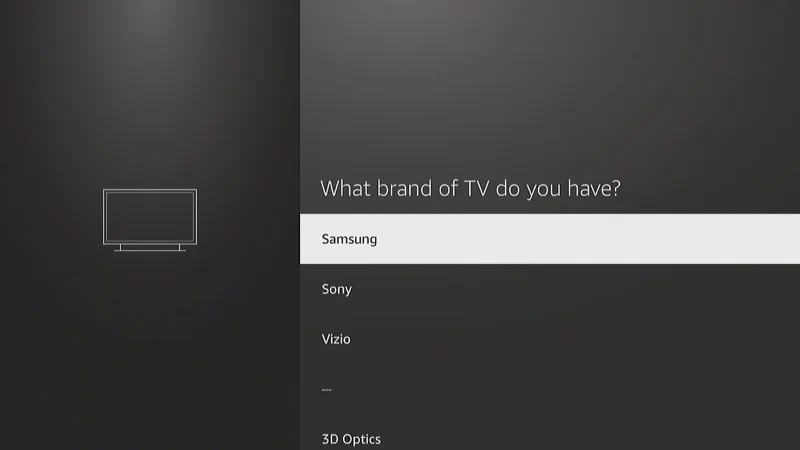
- Follow the rest of the on-screen instructions to complete the setup.
Once you complete the steps, you should now be ready to use your Amazon Firestick remote to control the volume and power on your TV.