Putting your Amazon Firestick to sleep may seem like a simple task, but I get questions about how to do it a lot. That’s why I made this tutorial to show you how to manually put a Firestick into sleep mode.
Sleep Using Menus
- From any screen, press and hold the Home button until the quick menu appears on the screen.
- The option in the center is Sleep. Arrow over to it, then press the OK button.
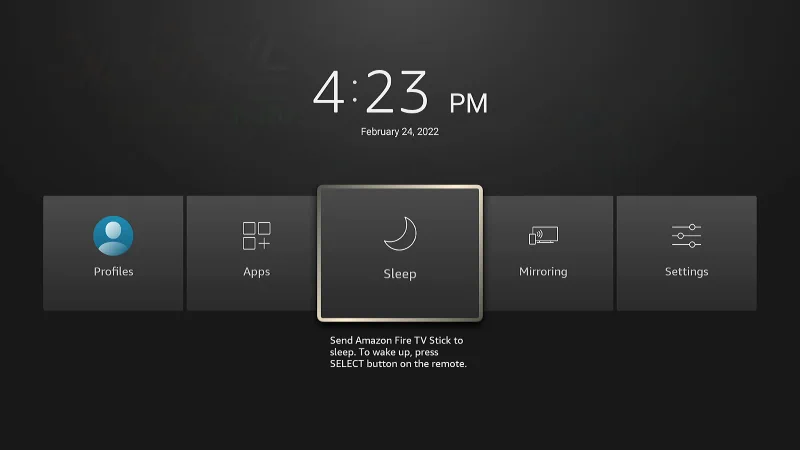
- The firestick will start the process of going into sleep mode.
Sleep from Fire TV App
The Fire TV app has a quick option under a menu to put your device to sleep. The app is free and available for download to your Kindle Fire, Apple, or Android device.
Once you have the app set up with your Fire TV, there is an option on the remote control screen under the gear icon for Sleep.
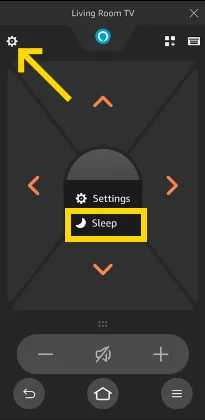
Getting Out of Sleep Mode
To take the Firestick out of sleep mode, simply press the Select button on the remote.
I hope this tutorial has helped you understand using the sleep mode feature on your Amazon Fire TV or Firestick. If you have questions, drop me one in the comments.

