If you don’t have the remote to your Roku and it’s disconnected from the Wi-Fi network, the device is pretty much unusable. Without a network connection, the Roku remote app won’t work. What can do you do?
The solutions to this problem can be different depending on which type of Roku device you own. We’ll cover the possible solutions for each model.
In This Guide
Roku Set-top Box and Streambar
Solution 1 – Use a Universal Remote
The set-top (non-Streaming Stick) models uses a standard IR remote signal. That means if you have a universal remote laying around, you can most likely program it to work with your Roku. If you don’t have a universal remote, you can get one at most drug stores for less than $12.
Common 5-digit codes used to program universal remotes for the Roku are 52371 or 53061. Check the documentation for your particular remote for more information or search the Internet for Roku remote codes.
Solution 2 – Plug in and Ethernet Adapter
Check Roku’s website to see if your Roku model supports an Ethernet adapter. If you happen to have a USB ethernet adapter laying around somewhere, try it and it just might work. If it does, it will allow you to connect an ethernet network cable directly from the Roku to your wireless router. Once connected, you can use the Roku Remote app to take control and get it connected to the proper Wi-Fi network
Roku TV Models
Solution 1 – Use a Universal Remote
If you are using a Sharp or TCL branded Roku TV, like the set-top box models, you can also use a universal remote. The only difference is that you’ll want to program the universal remote for Roku devices. The Sharp or TCL remote codes in the book won’t work. Check the documentation for your particular remote for more information or search the Internet for Roku codes that work with your remote.
Solution 2 – Use controls on TV
Not all models have this feature, but many models have buttons or a tiny controller stick located on the back of the TV. You can use this stick to navigate up and down on the Roku menus and push in on the stick to make selections. Look near the HDMI ports to see if you have one.

Roku Streaming Stick Models
I’m sorry to break it to you but, there really aren’t many options for you here beside buying a new remote. Most common universal remotes won’t work with the Roku Streaming Stick. If you happen to own a Logitech Harmony Elite or Express, or SofaBaton U1 universal remote, you might be able to get it to work. But aside from that, there’s really no other options.
I hope this guide has helped you in some way get your Roku device connected to your Wi-Fi network without the remote. If you still have questions, I’m here for them. Drop me a comment below.

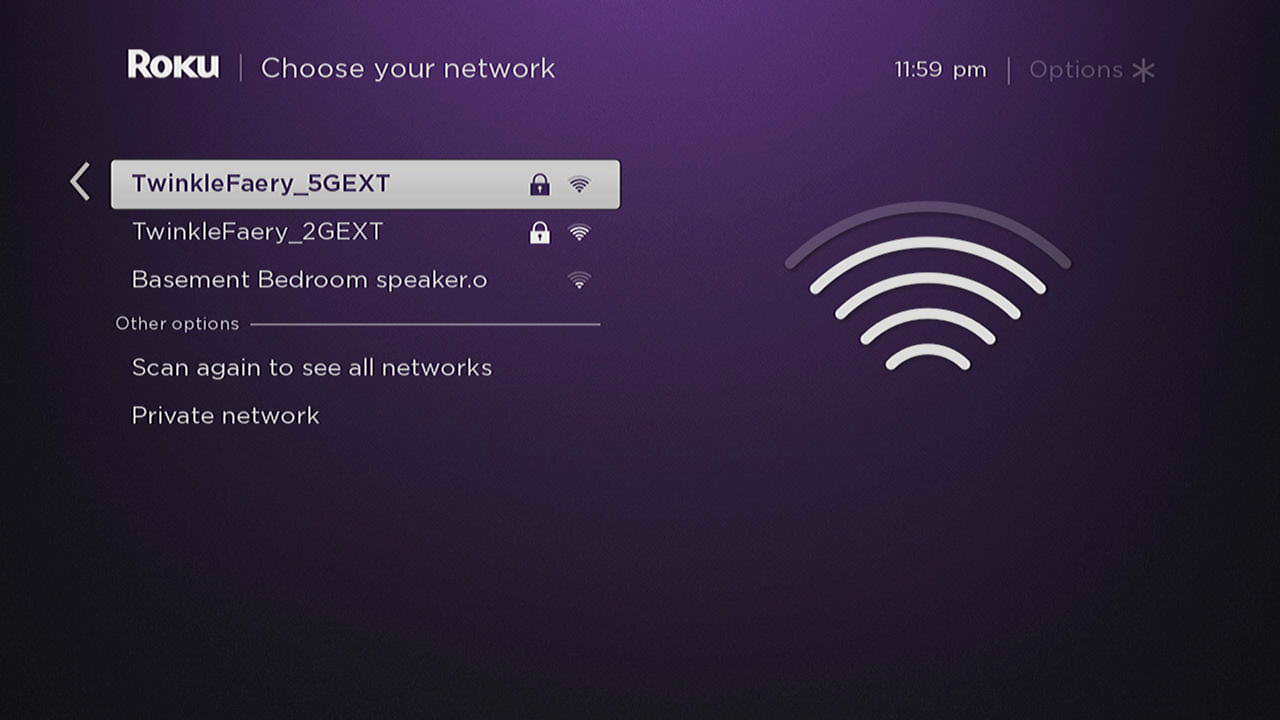
I need some help with my firestick it reading Home currently unavailable