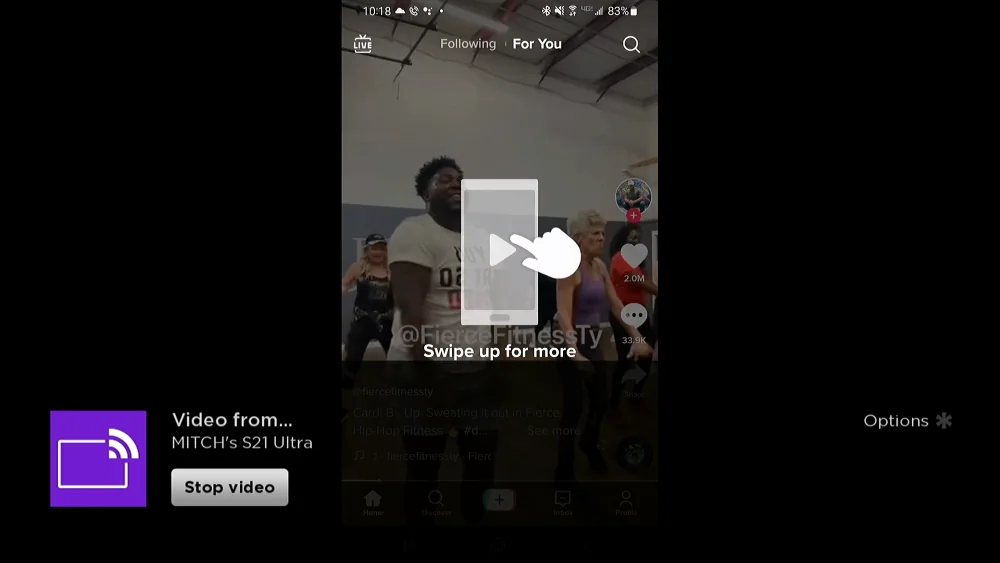I love watching and swiping through TikTok videos while relaxing on the soft. It’s an even better experience when you can watch TikTok on a large screen like the living room TV. You can do this by utilizing a mobile device and the screen mirror feature with your Roku for watching TikTok on the Roku.
Watching TikTok on Roku from Android
- Make sure the Roku and Android device are connected to the same Wi-Fi network.
- Press the Home button on the Roku remote to get to the home screen.
- Press Left on the arrow pad to bring up the left menu pane.
- Select Settings > System > Screen mirroring > Enable screen mirroring.
- Select to Prompt or Always allow.
- On your Android phone or tablet, swipe down from the top of the screen using two fingers to bring up the quick menu.
- Swipe back and forth and find an option that says Smartview, Cast, or something similar (It can be different depending on model).
- A list will appear with devices you can mirror your screen to. Tap the Roku you wish to connect to.
- On the Roku, select Allow if you are prompted.
- Open the TikTok app on your Android and you now are able to watch TikTok on your Roku. Control everything right from your Android device.
Watching TikTok on Roku from iPhone or iPad
- Make sure the Roku and Apple device are connected to the same Wi-Fi network.
- Press the Home button on the Roku remote to get to the home screen.
- Press Left on the arrow pad to bring up the left menu pane.
- Select Settings > Apple Airplay and HomeKit > Airplay > On.
- Now on the iPhone or iPad, swipe down from the top of the screen to access the quick menu.
- Select Screen Mirroring.
- Choose the Roku in the list you wish to connect to.
- If prompted on the TV screen, enter the code displayed.
- Open the TikTok app on your Android and you now are able to watch TikTok on your Roku. Control everything right from your Apple iOS device.
I hope this guide has helped you successfully mirror your Android or iOS screen to your Roku so that you can watch TikTok on your TV.