The Amazon Firestick is a smaller and low-priced alternative to the standard Fire TV. One of the cons of the Firestick when comparing it to other Fire TV devices is that it doesn’t have a USB port for expanding storage. You can however connect a USB drive to Firestick with just one simple adapter. We show you all the steps for how it’s done in this tutorial.
Important: If your USB drive is not detected by the Firestick, it may not be getting enough power. Ensure you are using a power block that supplies enough power to both the Firestick and USB drive. If you still have problems, read our post: Amazon Fire TV USB Drive Not Working.
Compatibility Notes
- Firestick generation 3, and Lite models support moving apps to USB drive.
- Firestick 4K, 4K Max, generation 2, and generation 1 do not support moving apps to a USB drive within the FireOS. A third-party app will need to be used for moving apps to a USB drive.
- All Firestick models support using third-party apps like X-plore, ES File Explorer, and Downloader browse and open files on the USB drive or move app files to a USB Drive. However, some users may find the process to use these apps to be a bit too advanced.
Connecting USB Drive to Fire TV Stick (Firestick)
- If you don’t own one already, purchase a Micro USB to USB adapter.
- Connect the power cable to the adapter’s Micro USB port.
- Connect the Firestick to the other Micro USB port on the adapter.
- Connect a USB drive to the standard USB port on the adapter.
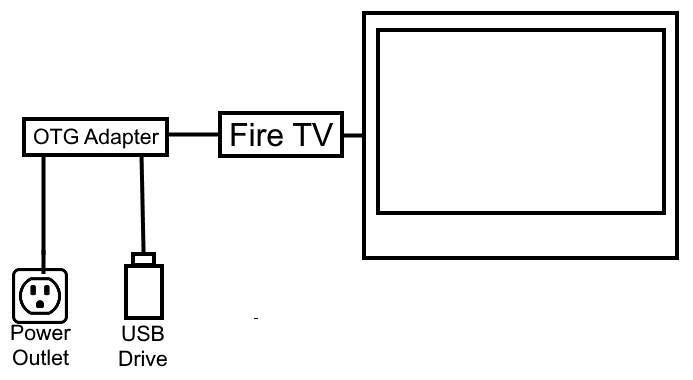
- Check under “Settings” > “My Fire TV” > “USB Drive“. It should now show available extra storage. You may have to go into the setting to format the USB Drive to make it usable. Then you’ll be able to move apps to the USB drive.
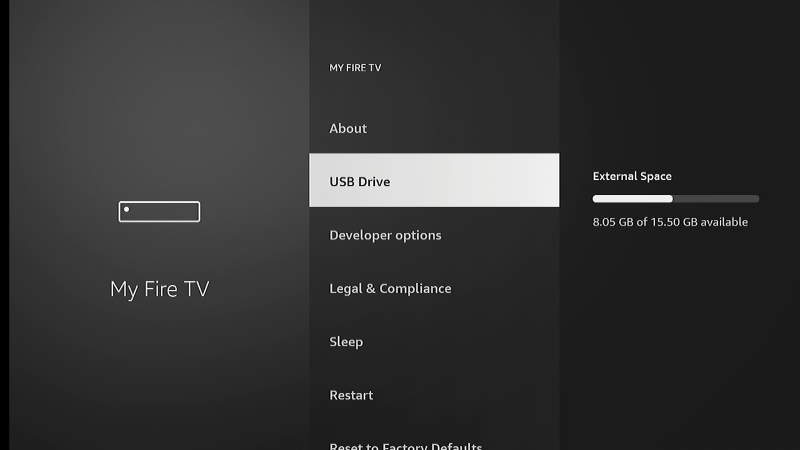


I followed the directions but the USB drive does not show in My Fire TV.
Are you using a power block that supplies enough power? Is the USB drive formatted properly?
Same issue and the USB has been formatted
Are using a power block that is plugged into the wall? The USB drive might not be getting enough juice.
Firesticks are very fussy about which USB sticks they will work with. Try several different makes. I use Scandisk and have no issues.
I am encountering the same issue. Reformatted the UB drive to FAT32. I had Firestick power brick plugged into power strip, removed it and pugged it directly into the wall and still the same issue. USB Drive is showing in ES Explorer, but doesn’t recognize as external storage under managed installed applications.
Hmm. Is USB Debugging enabled? If so, turn it off.
Could we use a USB hub instead of a micro usb to USB adapter? For example, https://www.amazon.com/dp/B09G6L138F
No, that won’t work.
Tried that and had the same issue.
I have updated this post. It’s really all I know if you have problems getting the drive to work: https://streamersworld.com/amazon-fire-tv-usb-port-not-working/
Same problem my sd card wont show up. It asked me to format and I said yes and after that it said formatted correctly and done. But wont show up as storage device. I think the cable is bad as it look flimsy
I have tried everything under the sun. Device won’t show up in the About section, however MX Player, and X-Plore recognizes USB device and can play video. Also when I remove the device it says that I need eject it but I don’t have that option as the Firestick doesn’t see the USB device. ANY HELP??
Can I use this trick for playing mkv files with the VLC app???
thanks
Yes. Format the stick as FAT32 and you can play videos using VLC.
Is there a way to use a USB Drive for both increasing storage for Apps and for External Storage? Like can you possibly have 2 partitions and use one for Internal storage and the other for External Storage for media, etc? Currently I have the drive recognized by the Firestick and I am utilizing it for additional app space for installed apps but don’t seem to be able to access it for download storage
Not that I’m aware of. I don’t see how that could possibly work.