There may come a time when you need to learn which version of the Fire OS your Amazon Fire TV or Firestick is installed on your device. You can check the current version installed using these steps.
- From the Home screen, select “Settings” ⚙️.
- Select “My Fire TV“, “Device & Software“or “System“.
- Select “About“.
- The next screen will show the “Software Version” in the right pane of the screen.
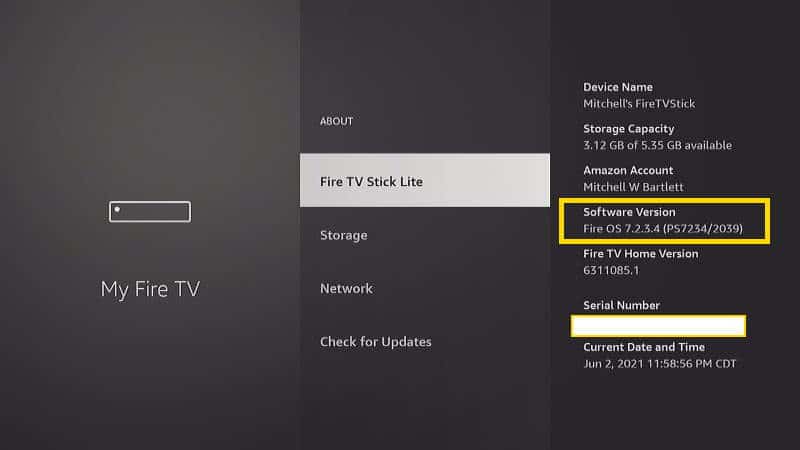
FAQ
What is the latest version of Fire OS available for my device?
Amazon has a page listed here that shows the latest version of Fire OS available for each device.

