It’s important to have the correct time set on the Amazon Fire TV / Firestick. Some apps rely on the time settings to stream certain videos. Program guides will not display correctly if the time settings are incorrect.
There are many reasons why a Fire TV may display the wrong time. If you have problems with the time settings on your Fire TV, use these steps to troubleshoot the problem.
In This Guide
Check Region Setting
- From the Home screen, go to “Settings“.
- Select “Preferences“.
- Choose “Time Zone“, then “Time Zone” again.
- Select the proper region, and the proper time setting.
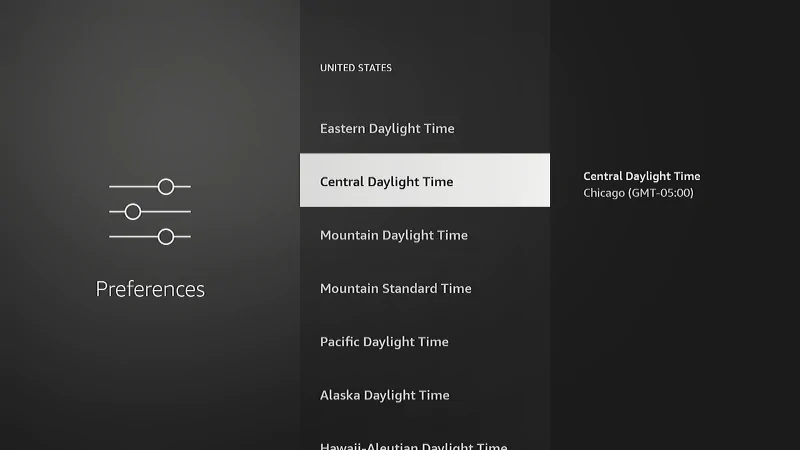
Disable VPN
The Fire TV may use the location it detects to display the correct time. If you are using a VPN service with your router or Fire TV device, it could affect the time settings.
If you have a VPN app installed on your Fire TV, open the app and see if there are any settings for automatically starting and disable it.
If you have a VPN configured on your network equipment, you may need to disable it or reconfigure it for Split Tunneling so that time setting related traffic isn’t going through the VPN tunnel.
I hope the suggestions above have solved problems with your Fire TV or Firestick displaying the wrong time. Still have problems? Leave me a comment below.

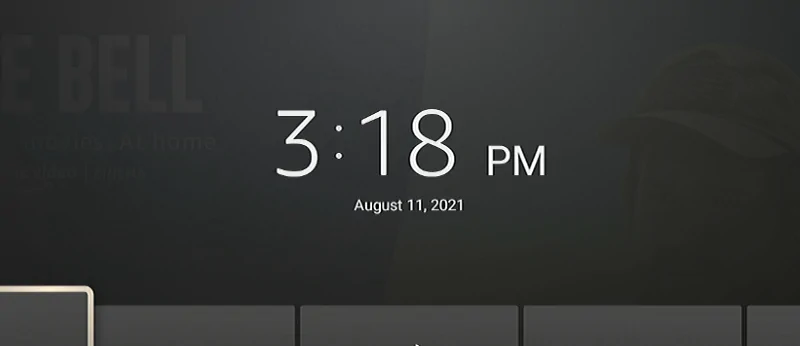
I’ve tried everything you suggested and still my tv has wrong time and date.
When I look at the time zone for my area it’s 3 hours in front of what it should be which means I have no TV guide and have to flick through every channel to see what’s on worst TV I have ever bought