This past weekend, I noticed that my TV was seemingly turning on by itself. Then I noticed the TV was turning on any time somebody was ringing my Ring doorbell button. What kind of wizardy was this? Was interference with my Wi-Fi network causing this to happen? I certainly didn’t think I set my Ring Doorbell up with my Fire TV / Firestick.
But there actually is a setting that turns on your TV when the Ring is used. Apparently, somebody in my family accidentally enabled Echo support. This feature is intended for users wish to have video sent from their Ring camera to their TV so they can view who is at the door.
I did not want this, so I was able to turn off this feature using the following steps:
- Open the Amazon Alexa app.
- Select “Devices” on the bottom menu.
- Choose “Cameras“.
- Select the name of the Ring doorbell (Front door, Back door, etc.)
- Select ⚙️ located at the upper-right part of the screen.
- Select “Announcement Devices“.
- Deselect / uncheck the Fire TV devices listed.
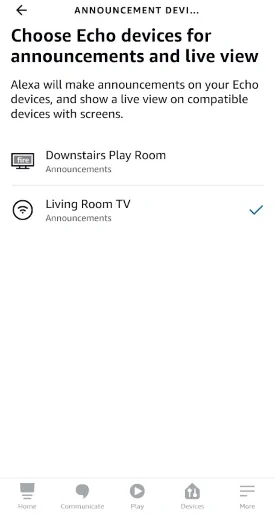
That’s it! Now your Ring doorbell will no longer activate your TV via the Amazon Firestick or Fire TV device.

