When attempting to open an app on the Amazon Fire TV, a problem can occur where an error message appears that says “App not found. The app you are looking for could not be found”. The app then never opens.
In this guide, we show you possible solutions to this problem.
In This Guide
Deregister Then Reregister
The most common fix for this problem is to Deregister your Fire TV, then reregister it. Perform these steps to do so.
- Starting at the Home screen, choose the “Settings” gear.
- Select “Account & Profile Settings“.
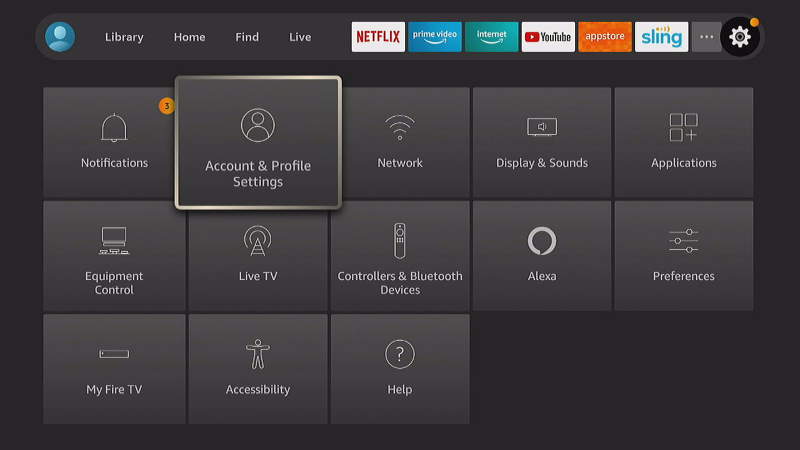
- Choose the account the device is registered to.
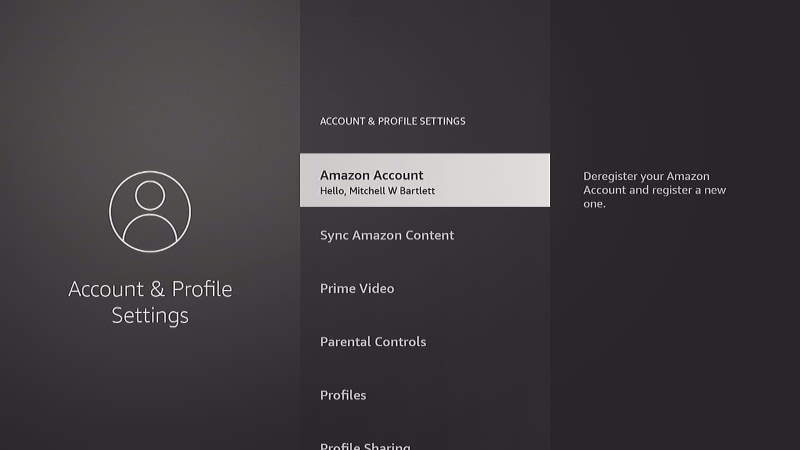
- Select “Deregister“.
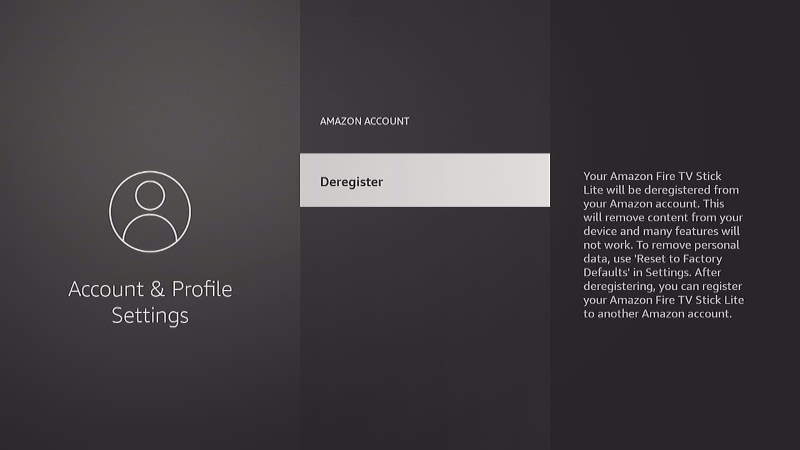
- After deregistration is complete, you can “Register” once again.
Note: Be sure your Amazon account is configured to the correct country.
This usually refreshes things and allows you to launch apps again.
Check VPN Setup
The ‘App not found’ error can occur if it is detected that the Fire TV is being used in a different country than where the app is supported. If you have any type of VPN or DNS configuration or any other type of setup that can make your Internet connection seem like it’s in a different country, this may cause this error to occur for some apps.

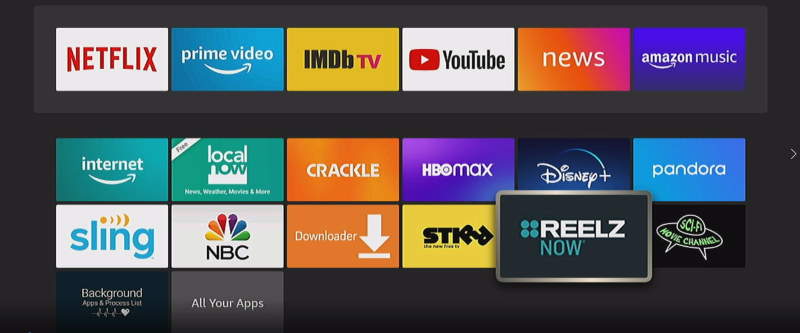
Thank you! this was the only thing that worked I thought I was going to have to buy a new firestick!
Error always occur
The app not found
How to fix this issue
I didn’t have much faith as my TV been saying app not found for a long time and I couldn’t suss it out.. BUT IT WORKED! I’m finally downloading Gaia lol.. Thank you
Thank you this worked
Wow!! This worked. Thank you!!!!
This did the trick! Thank you.
Didn’t work for me.
This didn’t work for me when I wanted to install Audible. Buuuut, when I pressed the Alexa button on the remote and asked it to “Alexa open Audible”, it started playing the audio book!
The video helped. Thanks!