Sometimes apps on the Fire TV won’t open and won’t open when you try to use them. They’ll flash back to the app list or Home screen or do absolutely nothing. In this guide, we’ll help you solve this problem.
Note: If you receive an error message that says, “App not found”, view this post for help.
In This Guide
Fix 1 – Quick Reset
Before we get into anything too complex here, try a simple restart of the Fire TV.
- Press the Home button on the Fire TV remote to get to the Home screen, then choose “Settings“.
- Select “My Fire TV” or “System“.
- Choose “Restart“.
You can also press and hold the “Select” and “Play” buttons on the remote simultaneously until the Fire TV resets.
Fix 2 – Clear App Data
- From the Home screen, select the “Settings” option.
- Choose “Applications“.
- Select “Manage installed applications“.
- Select the app that won’t open.
- Select the following in this exact order:
- Force stop
- Clear data
- Clear cache
Go back to the Home screen now and see if the app works.
Fix 3 – Uninstall then Reinstall
If the above 2 fixes have not worked for you, you should try removing the app and reinstalling it. This may result in lost data, and you may have to sign into the app again if credentials are required.
- From the Home screen, select the “Settings” option.
- Choose “Applications“.
- Select “Manage installed applications“.
- Select the app that won’t open.
- Select “Uninstall“. Then confirm your selection by choosing “Uninstall” on the next menu.
- Visit the Amazon Appstore and reinstall the app.
Hopefully the app is now refreshed and will open.
Fix 4 – Reseat USB Storage
If the app you are trying to use is installed on external storage such as a USB flash drive, you may need to reseat the USB connection so that the system can properly access the drive again.
Unplug the USB storage device from the USB port, wait 10 seconds, then plug it back in.
If you still have trouble, you may want to move the app back to internal storage to see if that works. You can use these instructions to access the setting to move apps to internal storage.
I hope this guide has helped you figure out how to solve the problem where apps won’t open on the Fire TV. Let me know how it worked out for you in the comments section.
This post applies to Fire TV box models, Fire TV Cube, and Firestick.

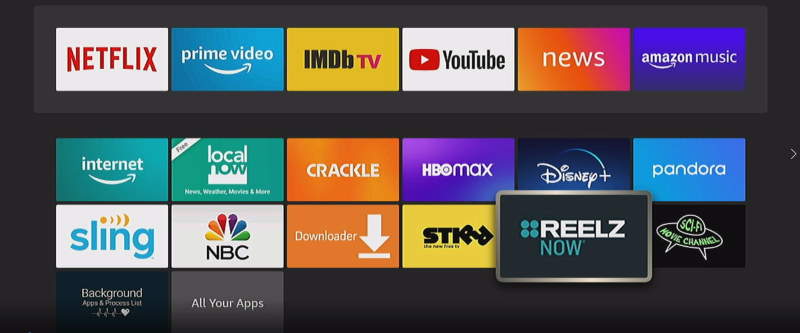
I tried everything but the app says queued and goes back to home screen with no app