The more available storage space you have on the Fire TV the better. The device will perform better and there will be room for any apps you chose to download.
You can check how much storage space is used and available on the Amazon Firestick with these steps.
- From the Home screen, select “Settings” ⚙️.
- Select “My Fire TV” or “Device & Software”

- Select “About“.
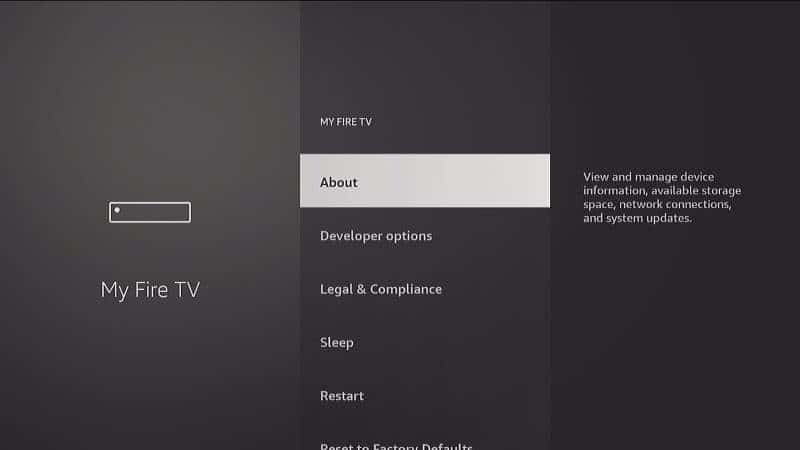
- Navigate down to the “Storage” selection. The “Internal Space” will be displayed on the right pane.
If you have a device that supports an external drive such as a USB thumb drive, the “External Space” section will display the storage space available for any external drives connected to the Firestick. Many newer Fire TV device support manually moving apps to the external drive.
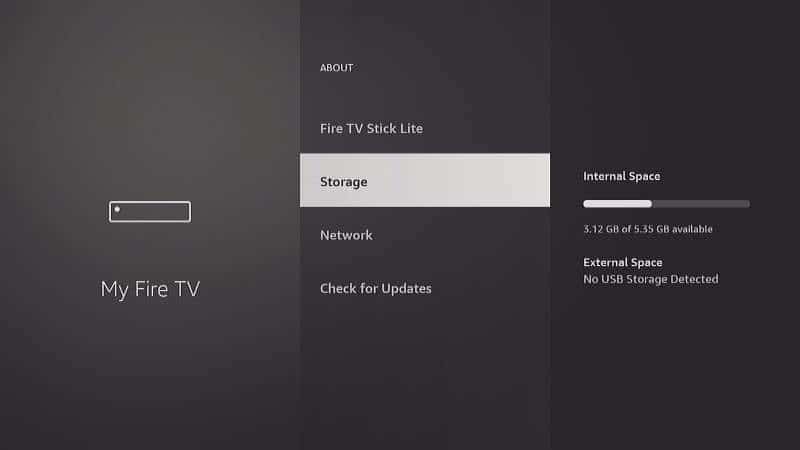
I hope this tutorial has helped you manage and figure out how to find the amount of storage space on your Fire TV or Firestick.
This tutorial was created using a Generation 3 Amazon Firestick running Fire OS 7.2.3.4.

