Turning ADB Debugging on allows you to connect to your Firestick using the ADB utility. This will allow you to issue ADB commands to it over the network.
Follow this guide to learn how to turn ADB Debugging on.
In This Guide
Enable ADB Debugging on Firestick
Using the remote, navigate to the Settings option, highlight My Fire TV, then press OK.

Choose Developer options, then press OK. If you don’t have Developer options, see our post Fire TV / Firestick: Turn on Apps from Unknown Sources.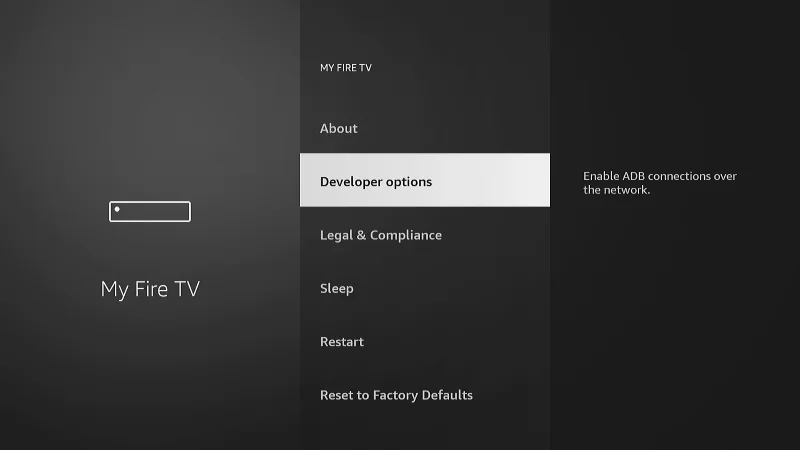
Select the ADB debugging setting and turn it On (or Off) by pressing OK.

Enable ADB Debugging Without Remote
Perhaps you have lost or broken your Firestick remote, but would like to turn ADB Debugging on. There still is hope. Here are your options.
Firestick Connects to Network
If the Firestick is automatically connecting to a network when you turn it on, you can download and install the Amazon Fire TV app. The app is free and available for download to your Kindle Fire, Apple, or Android device. Once installed, use the remote in the app to navigate through the menus using the steps above.
Firestick Not Connected to Network
No remote and no network? You still can connect a keyboard to your Firestick and navigate the menus using the keys.
For more information, read our post How to Connect Keyboard to Firestick.
I hope the information above has provided you with a solution for turning ADB on on your Amazon Firestick. Feel free to ask a question or leave a comment below.

Anyway to do this on Insignia Fire TV? It doesn’t have the entry for Developer Options, but there is a Developer Tools 4.0 hidden menu. But that still doesn’t seem to show an option to enable ADB.
It might be listed as “USB Debugging”.
I have two Firesticks. I got the sleep mode turned off on one with no problem. (Thanks for these easy to follow instructions and screenshots, by the way!) When I try to set up the second one, I get a message in the command prompt that says more than one device/emulator. What do I need to type in to set up the second one?
A new FS I received this week does not have a menu for Developer Options. Looks like they’ve disabled it.
My firestick does not have the developer option tab…how do I get to that?
I cover that in the post.