You invested in a Roku TV but want to use an Amazon Firestick with it. Will this work? Is the Firestick compatible with Roku TV?
You may think that the Firestick would be blocked from being used on a competing device. But you can actually use a Firestick with your Roku TV. We’ll show you how to connect an Amazon Firestick with any Roku TV with this tutorial.
Connecting Firestick to Roku TV
- Connect the Firestick to a wall outlet using the power adapter.
- Plug the Firestick into an available HDMI port on the Roku TV.
- From the Home screen, press the left arrow to show the menu, then select “Settings” on the left pane.
- Choose “TV Inputs“, then press “OK“.
- Select the HDMI port you plugged the Firestick into (HDMI 1 or HDMI 2).
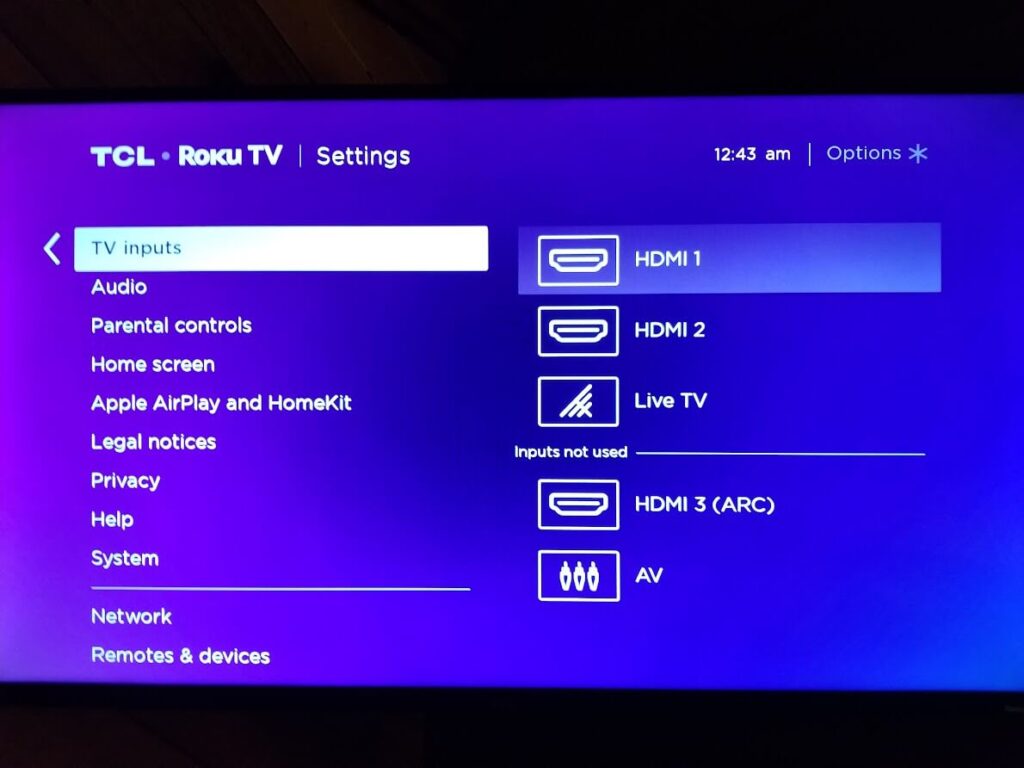
That’s it! Your Roku TV will now display what is on your Firestick. Enjoy using the Firestick with your Roku TV just as you would any other TV. If you want to swap back to the Roku interface, you can do that anytime by pressing the Home button on the Roku remote.
I do this with my TCL Roku TV. I switch between the Roku and Fire TV interfaces regularly depending on my mood.

