When the remote control won’t pair with the Amazon Fire TV, try this series of troubleshooting steps. Hopefully it will fix the problem.
Tip: Use the Fire TV app from your phone or connect a keyboard if you need to navigate the menus while the regular remote control is not working. The app is free and available for download to your Kindle Fire, Apple, or Android device.
In This Guide
Ensure Remote Has Power
Check that there are fresh batteries in the remote and that they are inserted properly according to the chart in the battery compartment.
Also check the metal battery connectors in the battery compartment. If any of the metal is corroded, the remote may not be getting proper power from the batteries. Clean the connectors to ensure they are free of dirt and corrosion. I use a dab of rubbing alcohol on a cotton swap to clean mine.
You can use the Fire TV mobile app to check to see if the remote has power and is being seen by the Fire TV by going to “Settings” > “Controllers & Bluetooth Devices” > “Amazon Fire TV Remotes“.

Is the Remote in Range?
Firestick users may not have to worry much about if the remote is close enough to the TV since it uses an RF signal. Other Fire TV devices use Bluetooth though. If there is anything in the way of the signal, it may be blocked. Try moving closer, and ensure the remote has a direct line of sight to the Fire TV.
Be Sure You Have the Correct Remote
Be aware that the Fire TV, Firestick, and smart TVs with Fire TV technology all utilize different remote controls that are not compatible between devices. If you have a Fire TV Stick, the Fire TV box remote will not work with it, and vice versa.
Be sure you are using the remote that is meant to work with your particular version of Fire TV.
Reset the Remote
Try unplugging the Fire TV from its power source, then plugging it back in after 10 seconds to reboot it.
Also completely remove the batteries from the remote, wait 10 seconds, then re-insert the batteries. This will reset the remote.
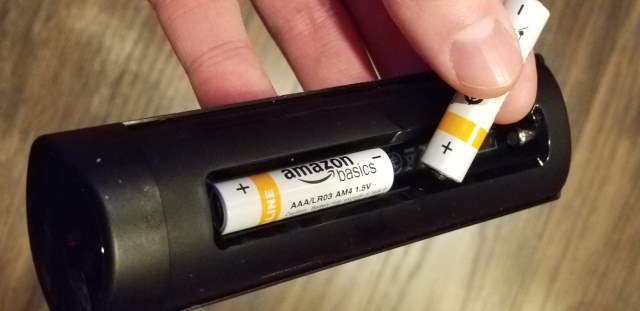
If that doesn’t work, try these steps to reset the remote completely.
- Unplug the Firestick from power and wait 1 minute.
- Press and hold the Left, Menu ☰ , and Back buttons at the same time for 12 seconds.
- Release the buttons and wait 5 seconds.
- Remove the batteries from your remote.
- Plug the power cable back into the Firestick and wait 1 minute.
- Place the batteries back into the remote.
- Press the Home button on the remote to repair it to your Firestick.
Clear Possible Interference
In rare instances, any bright lighting or other electronic devices may interfere with the ability for the remote to communicate with the Fire TV. Try turning off any lighting around your devices. Shut down anything in the area that uses a Bluetooth channel such as speakers, headphones, or even smartphones.
Hopefully the tips above has you up and running with your Fire TV and the remote is working well. Feel free to ask questions or share your experience in the comments section below.
This tutorial is valid for Insignia Fire TV, Firestick, and Fire TV box models.


Didn’t work for me.. won’t power tv off, or on, have to unplug set, when tv does come on I get the normal screen and then Prime video take over.. no buttons on remote work. Odd this is on both tv’s. New batteries as of today.