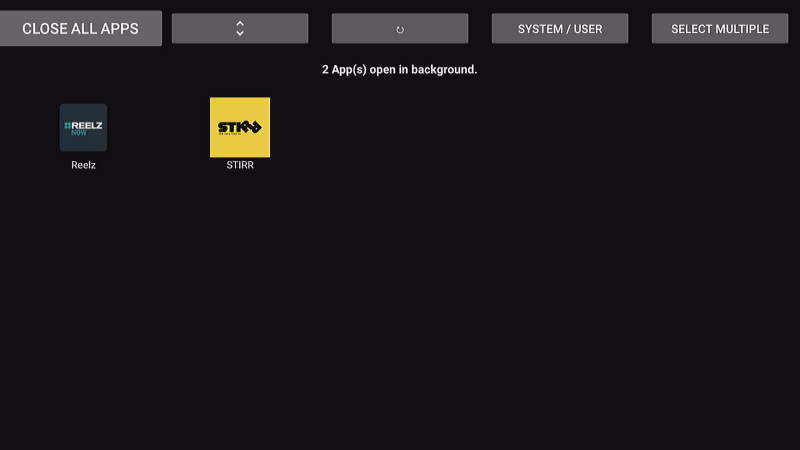You just want to watch some TV, but your Firestick is slow. Why could this be happening?
If your Firestick isn’t performing as quickly as you’d like it to, this is the post for you. We will cover some common reasons why your Firestick is so slow and take you through some troubleshooting steps to fix the problem.
This post is intended to help solve a problem where the Firestick is consistently slow across all screens. If you have a problem with slow video, check our guide titled Fire TV Plays Slow or Choppy Video.
In This Guide
Check Power
If you are powering your Firestick using a USB port on the TV or a power block that isn’t supplying enough power, the device will operate slower. This is perhaps the most common problem I see for Firestick users. They use the USB port or a power block for a phone instead of the power block included with the Firestick.
Make sure your Firestick is plugged into a wall outlet using a power block with specs of 5.25V, 1A, 5W.
Kill Background Apps
Some apps will run all the time from the time you start the device. Download and install the Background Apps and Process List app from the Amazon Appstore. This app will help you determine what apps are running in the background and allows you to force stop them.
Quick Reset
I have to reset my Firestick almost every other week because the browsing the menus progressively gets slower and slower. Resetting clears the memory, but your data and settings will remain.
To reset, you can go to Settings > My Fire TV > Restart. If things are so slow that you can’t even get to that menu, you can try holding the Select and Play buttons for 15 seconds until it resets.
Keep Firestick Cool
Keeping the Firestick in a warm place can cause the device to throttle itself. It does this to protect the processor from overheating and getting damaged. Make sure the Firestick always resides in a cool area away from the warmth of the back of your TV, lamps, electronics, or anything else that produces heat.
You can use an HDMI extender to lengthen the distance between Firestick and your TV.
Check Storage Space
If your Firestick is loaded with apps, it won’t have much space for the temporary storage it can cause the device to lack speed.
Check the internal space storage under Settings > My Fire TV or Device & Software > About > Storage. If there isn’t much storage available, that might be the cause of your speed problem.
To free space, uninstall apps that you no longer use. If you have a Firestick Lite or 3rd Gen Firestick, you can move apps to a USB drive and that will free some space.
Tweak Privacy Settings
The Firestick can use some resources sending data about how you use your device. Disabling the collecting of data can speed things up a little bit.
Go to Settings > Preferences > Privacy Settings and turn off Device Usage Data and Collect App Usage Data.
Deregister and Re-Register Firestick
It’s strange to me, but deregistering and re-registering the Firestick seems to help users with many problems, included when it’s operating slow. See our guide titled Fire TV/Firestick: How to Unregister and Register to learn about the process.
Last Resort – Hard Reset
If none of the above has helped you figure out why your Firestick is running so slow, you may want to consider a factory reset. A factory reset will clear all data and settings from the device.
To factory reset, you can go to Settings > My Fire TV or Device & Software > Device & Software > Reset to Factory Defaults.
If menus are running so slow you can’t get there, try holding “Right” ◑ on the directional pad and “Back” ![]() together for 15 seconds, or until you see a message appear that says, “Reset to Factory Defaults“.
together for 15 seconds, or until you see a message appear that says, “Reset to Factory Defaults“.
That’s all I have! I hope this post has helped you speed up your Amazon Firestick and you are now able to enjoy streaming your favorite content. If your Firestick is still slow or if you have questions, drop me a comment below. I’ll try to help you out.