Looking to change the language to a different setting on the Roku. We’ll cover how to change the language of the menus of the Roku as well as the language of audio and subtitles when streaming video in this guide.
Changing Language of Roku Menus
- Press the Home button on the remote two times to start at the Home screen.
- Select Settings in the left menu pane.
- Select System.
- Select Language.
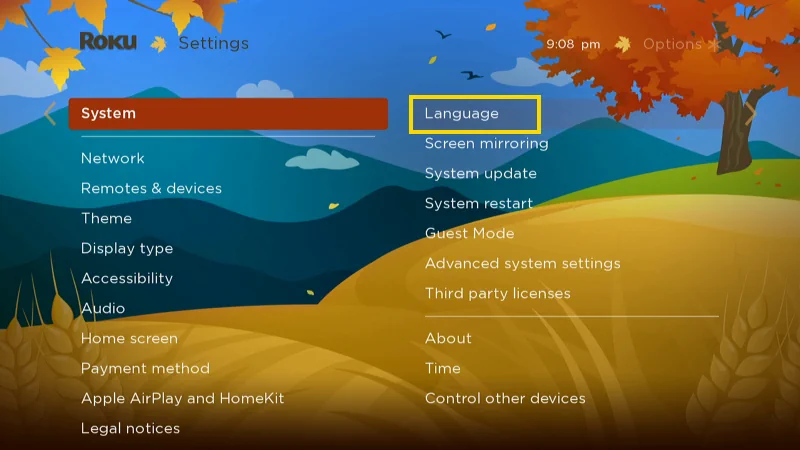
- Choose the desired language.
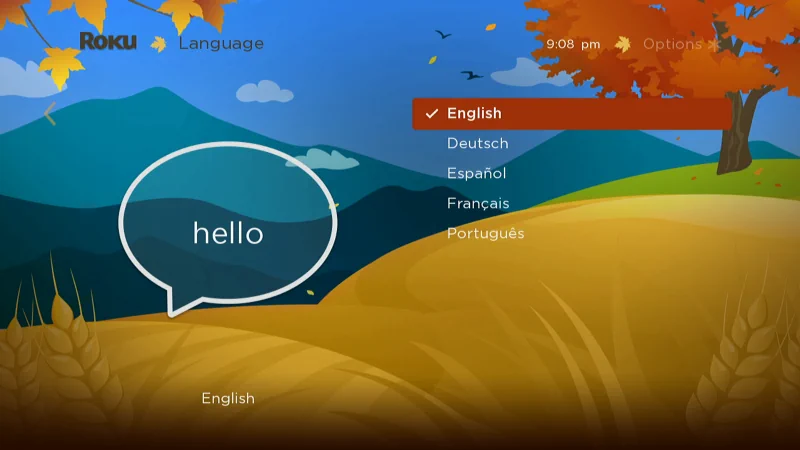
Changing Language of Audio or Subtitles
The instructions for changing the audio or subtitle language are different from channel to channel. Some examples are the Netflix and Disney+ channels.
You can usually find the setting by using these steps:
- Start playing the video you wish to stream.
- Try one of the following while the video is playing:
- Press the Asterisk (*) button.
- Press the Pause button to pause the video, then select Settings.
You can usually find the language settings by performing these or similar steps.
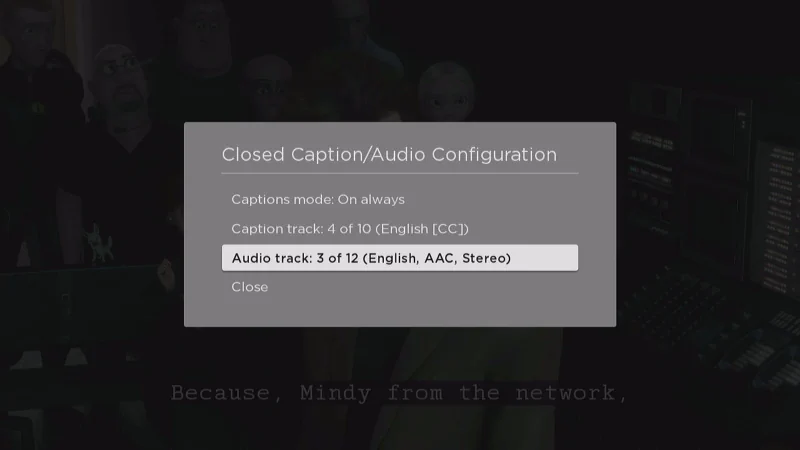
I hope this guide has helped you figure out how to change the language setting on the Roku. Have questions? Leave me a comment below.
