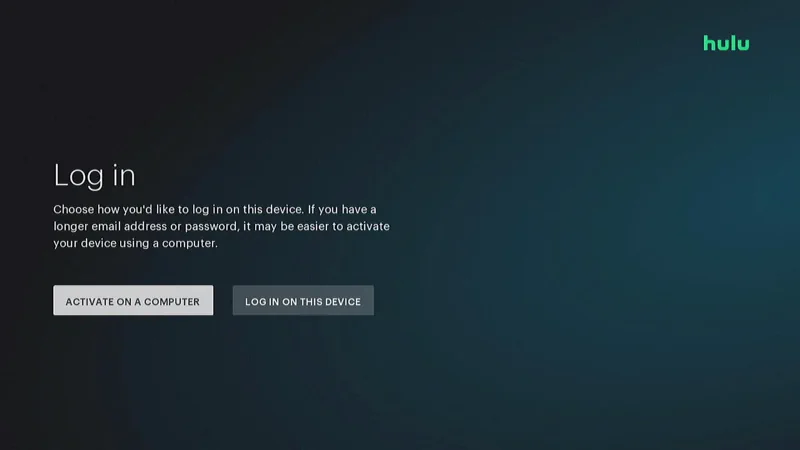If you want to switch the Hulu account you are using on your Roku, you will need to sign out of the account first. In this post we’ll show you two ways you can logout of your Hulu account for the Roku.
Logging Out of Hulu from the Roku Channel
- Open the Hulu channel, then select any name on the Who’s watching? screen.
- From the Home screen, arrow up to the menu items, then scroll all the way over to the right to choose the circle icon next to the Hulu logo.
- Scroll down all the way to choose Log out.
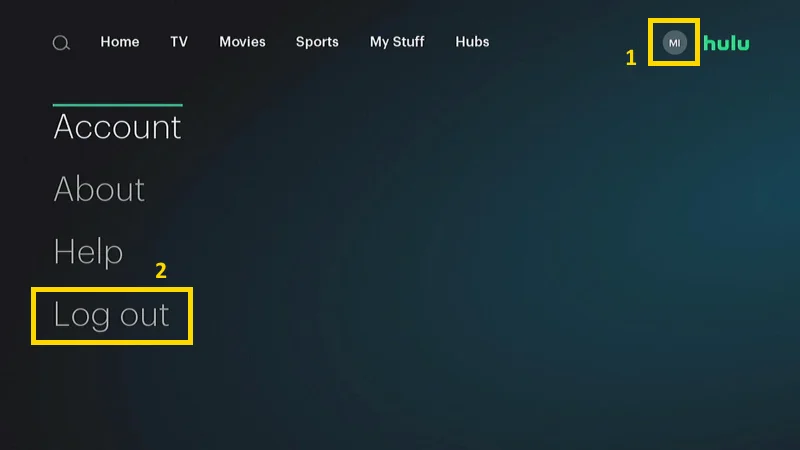
You will then be signed out of your Roku account and placed on a screen where you can sign in with the same or different Hulu account.
Logging Out of Hulu All Devices from Website
If you cant access the Hulu channel on the Roku and wish to logout, you can do so from the Hulu website using these steps:
- Log in to Hulu using a web browser.
- Select your name at the upper-right corner then choose Account.
- Select Manage Devices then select the Remove link next to your Roku. Alternately, you could choose the Log out of all devices link to start fresh with the Hulu service signed out of all your devices.
Those are the steps for signing out of your Hulu account on the Roku. I hope this guide saved you some time.
This tutorial is valid for Roku set-top box, Roku Streaming Stick, and integrated TCL Roku TV models.