I wanted to switch my account being used by the Roku HBO Max channel, but could not for the life of me find the option to switch or logout of my account. After searching a long time, I finally stumbled upon the option.
To save you the trouble I went through, here are the steps for signing in and out of HBO Max on the Roku.
In This Guide
Signing Out of HBO Max from the Channel
- Open the HBO Max channel, and navigate to the main screen.
- Arrow to the left to bring up the left menu pane.
- Highlight “Settings“, then press “OK” on the remote.
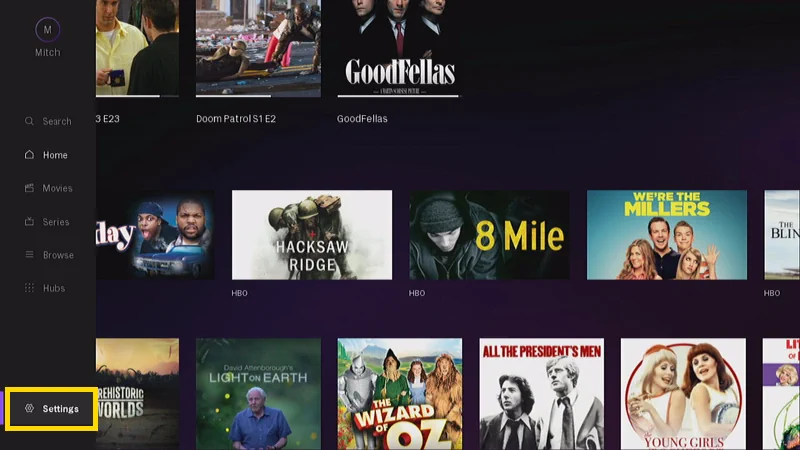
- Arrow all the way over to the right to select “Sign Out“.
- Arrow down to highlight the “Sign Out” button. Press “OK” on the remote.
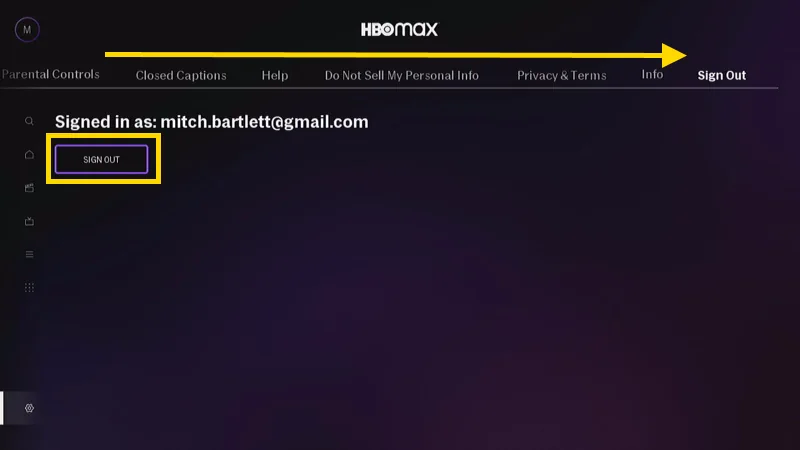
- Arrow left to choose “Yes” to confirm that you wish to sign out of HBO Max.
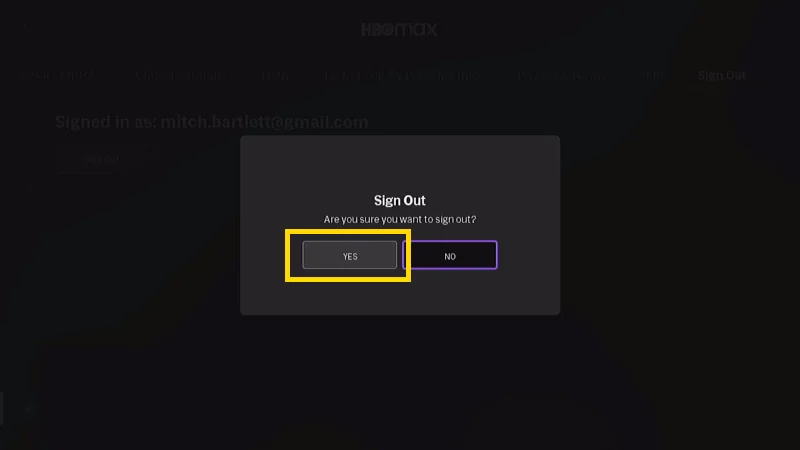
Your account is now completely logged out of HBO Max.
Signing Out of HBO Max from Website
If you cannot access the settings within the HBO Max Roku channel, you can sign out from the HBO Max website using these steps.
- Login to the HBO Max website using the same username and password used with the Roku Channel.
- Select your name at the upper-right corner of the screen then choose Manage Devices.
- In the Other Devices section, select the X next to the device you wish to sign out of, then choose Sign Out.
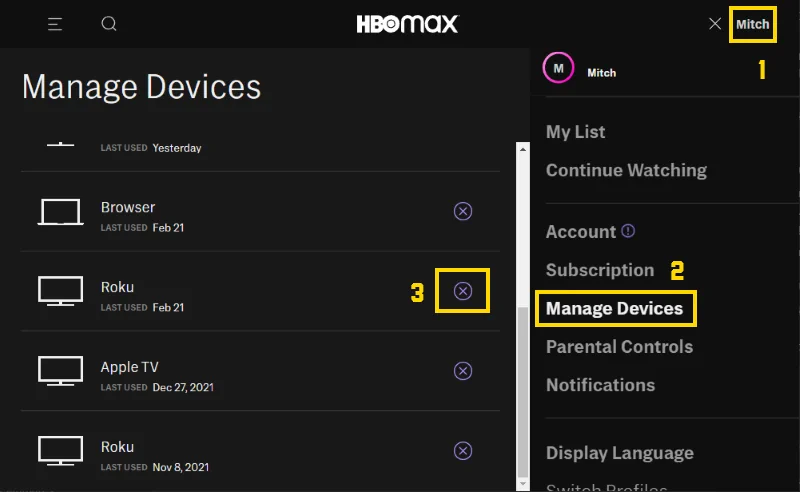
If you wanted to start fresh with all devices, you can select Sign All Devices Out.
Signing In to HBO Max
Once you have signed out of HBO Max, you can sign back in with a different or same account using these steps:
- Navigate to the Home screen. Arrow to the left to bring up the left menu pane.
- Arrow all the way up to highlight the person shadow icon. Press “OK” on the remote to select it.
- Arrow down to “Sign in“, then press “OK” on the remote to select.
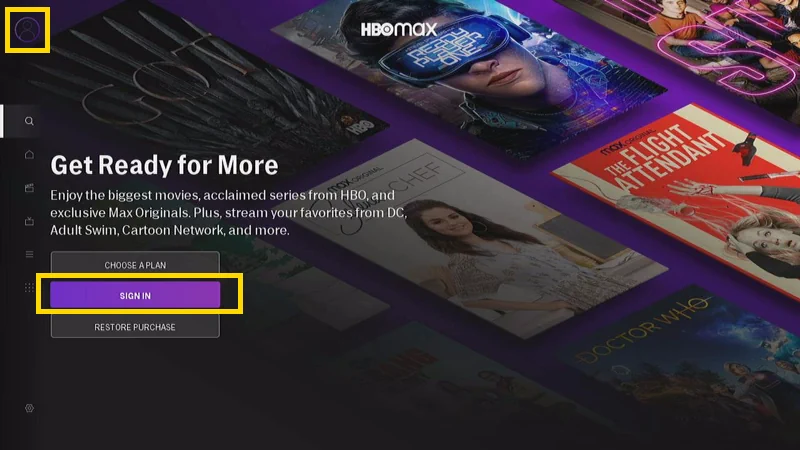
- If the account you wish to use has the same email address as your Roku, select “Continue“. Otherwise, select “Use different email“.
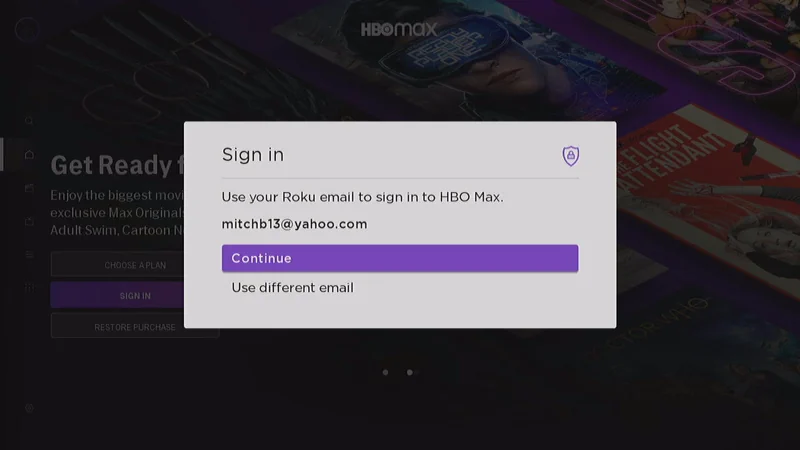
- Type the email address and password for your HBO Max account, then choose “Sign In“.
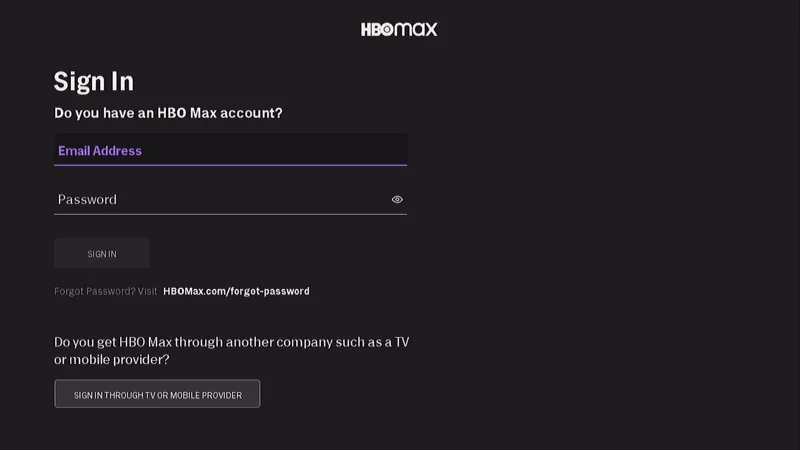
I hope this guide saved you time with finding the option to sign out of HBO Max on the Roku. Let me know how it worked for you in the comments section.


I want to express my gratitude for providing these valuable guidelines on how to sign in and out of HBO Max on Roku. I had been having trouble locating this option, but after visiting http://www.hbomax.com/tvsignin and following your guide, the process became much more straightforward. Your step-by-step instructions were incredibly helpful. Thank you! Kudos to you!