If you want to switch the Vudu account you’re using in the Vudu Fandango Roku channel, you will need to sign out of the current account first. Here’s how to sign out.
- Open the Vudu Fandango channel on the Roku.
- Arrow up to get to the top menu items, then arrow all the way over to the right to highlight “Settings“. Press “OK” on the remote to select it.
- The “My Account” page should be highlighted by default. Arrow right, to highlight the “Sign Out” option. Press “OK” on the remote to select it.
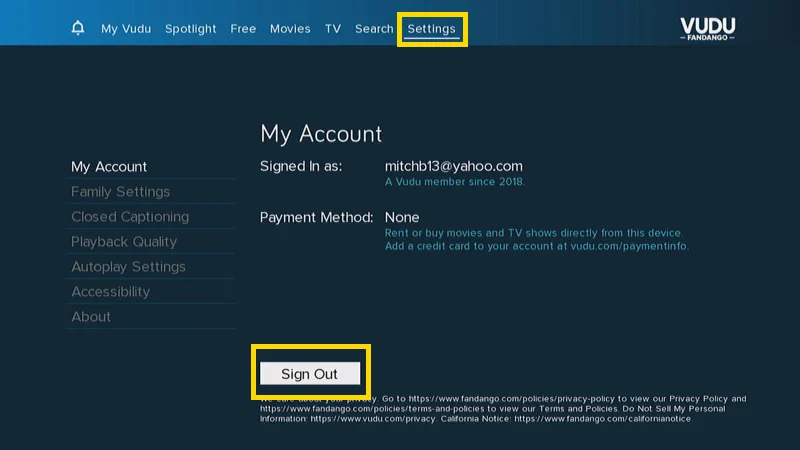
- A prompt will appear that says “Deactivate This Device“. Select “OK“.

- Another prompt will appear telling you the device is deactivated. Select “OK“.
If you wish to sign back in with a different or same Vudu Fandango account, you can simply arrow right to select “Sign In“.

