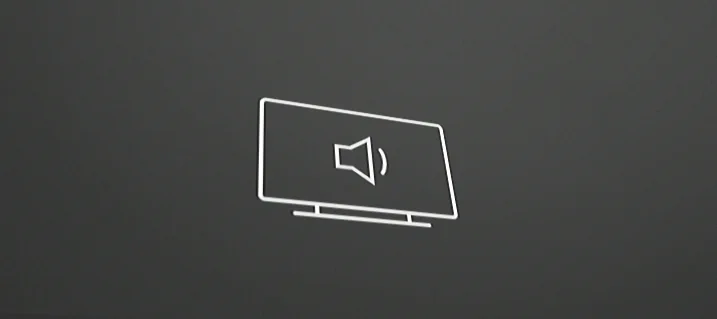Is your Amazon Firestick a bit too talky all of a sudden? I’ve found myself in this predicament a few times. It’s extremely annoying!
I have already suffered through this problem, so if you have this issue and wish to make your Firestick stop talking, I have figured it out for you. Just follow this guide.
Firestick Talks on Menus
If your Firestick is talking when you’re using the remote or accessing menus on the Home screen, it is likely that you have the VoiceView feature enabled. VoiceView speaks out items as you navigate and is intended for the vision impaired.
To disable VoiceView, press and hold the Back and Menu buttons simultaneously for about 2 seconds. If done properly, you should hear the voice say, “VoiceView Off”. From there, your Firestick should stop talking.

You can also turn off VoiceView in the menus by going to Settings > Accessibility > VoiceView > Off
Firestick Talks During Shows
If your Firestick is talking while you’re watching content, the Audio Description feature is likely enabled on the video.
Turning this feature off can vary depending on the app you are using. You usually can press Menu ☰, or Up or Down on the directional pad while the video is playing to access the settings.

Video
When your Firestick won’t stop talking, these two above fixes usually will do the trick. If you still have some kind of problem where your Firestick is still talking after performing these steps, let us know about it in the comments section, and we’ll try to help out!