I have seen some Roku users complain that Roku channels are getting installed by themselves. Of course, there is no way this could possibly be happening. Channels don’t just install all by themselves without anybody in control. It appears that way to the user though. In this post we’ll cover the reasons why you’re seeing channels suddenly appearing on the home screen that you didn’t install.
In This Guide
Reason 1 – Another Roku is Using the Same Roku Account
If another user is using Roku hardware that was setup using your Roku account, the apps they install will appear on any other Roku with that same account.
To prevent this from happening, log into your account at Roku.com, select the person icon located at the upper-right corner of the page and select My account. Scroll down to the My linked devices section and unlink any other Roku devices you’re not familiar with.
Reason 2 – Somebody is Using Your Roku Account on Roku.com
Whether it be a hacker, friend, or family member. Somebody could be signed into Roku.com with the same account you are using on your Roku and installing apps using the Channel store on the Roku website.
To prevent this from happening, Log into Roku.com select the person icon located at the upper-right corner of the page and select My account. From there, select the Update button under Account information then change the password.
Reason 3 – Featured Free Channels Are Enabled
The Roku software has a setting that shows, or hides featured free channels on the Home screen. This may sometimes cause the list of channels to change as the recommendations change and make it seem like channels are installing by themselves.
Turn off the Featured free setting by following these steps:
- Press the Home button to get to the Home screen.
- Press left on the arrow pad to display the left menu pane.
- Choose Settings > Home screen > Featured Free > Hide.
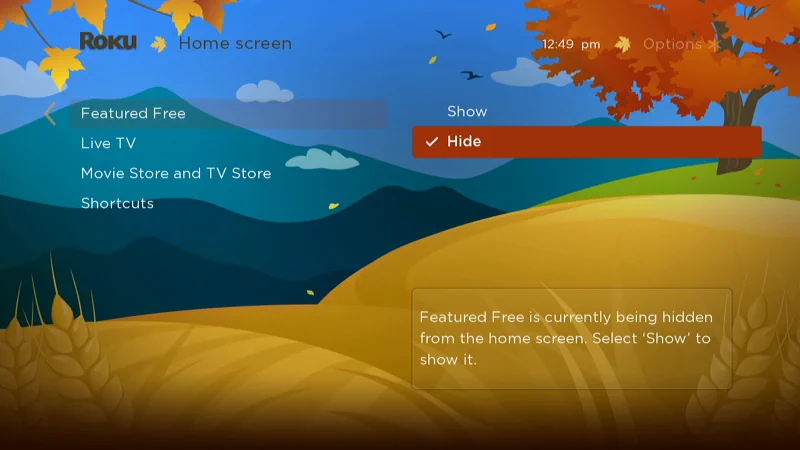
I hope this post has helped you figure out why your Roku appears to be installing channels all by itself. If you still experience this problem, let me know in the comments section below and I will try to help out.

