Amazon Fire TV users may find that their device has started talking to them and narrating the text on the screen. How did this happen and how do you stop the Fire TV from talking? We’ll show you with this guide.
In This Guide
Turn Off VoiceView
What most likely happened was the ⮌ and ≡ buttons on the remote were pressed simultaneously for about 4 seconds. This enables the VoiceView feature. It is intended to be used by the vision impaired.
To turn off the voice, simply press and hold the ⮌ and ≡ buttons again for about 4 seconds until you hear the voice say, “VoiceView exiting”.
You can also disable the talking with these steps:
- From the Home screen, go to Settings ⚙.
- Select Accessibility.
- Select VoiceView.
- Switch the setting to Off.
Turn Off Audio Description
If your Fire TV or Firestick is talking while you are watching a content in the Amazon Prime Video app, you may have the Audio Description feature turned on. You can turn off Audio Description in the Prime Video app or in the Fire TV settings.
Disable Audio Description from Prime Video
- While playing a video in Prime Video, press ≡ then select Audio.
- Change the Audio languages selection to a track that doesn’t have [Audio Description] next to it.
Disable Audio Description in Settings
- Press the Home button to get to the Home screen, then go to Settings ⚙ > Accessibility > Audio Description and set it to Off.
I hope this guide has helped you turn off narration on the Fire TV / Firestick. Let me know how it worked for you and drop a comment below.

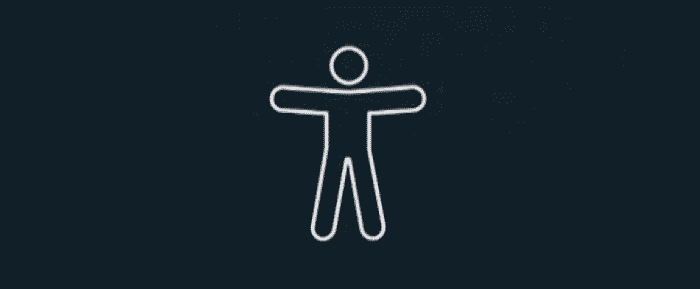
it’s still describing the show and i have made sure voice view and descriptive audio are off.
Which app are you experiencing this in? Have you had a look in the settings of that app?
We are too.. paramount plus
THANK YOU! That big white box for audio description was so annoying! I’m usually pretty techie but couldn’t figure it out for the life of me. Glad you shared this!
We followed these steps and still Have narration in Paramount plus.. With survivor and amazing race only.
Just started doing this when we got this new firestick. Help
We followed these steps and still Have narration in Paramount plus.. With survivor and amazing race only.
Just started doing this when we got this new firestick.