By default, the Amazon Firestick makes a clicking sound whenever you use the direction pad on the remote to toggle to a different selection. It’s pretty annoying in my opinion. In this post we’ll cover how to turn off the clicking sound.
Fortunately, Amazon put a way for you to easily disable the click when toggling selections right in their settings.
- Press the Home button on the remote to get to the Home screen and select Settings.
- Choose Display & Sounds.
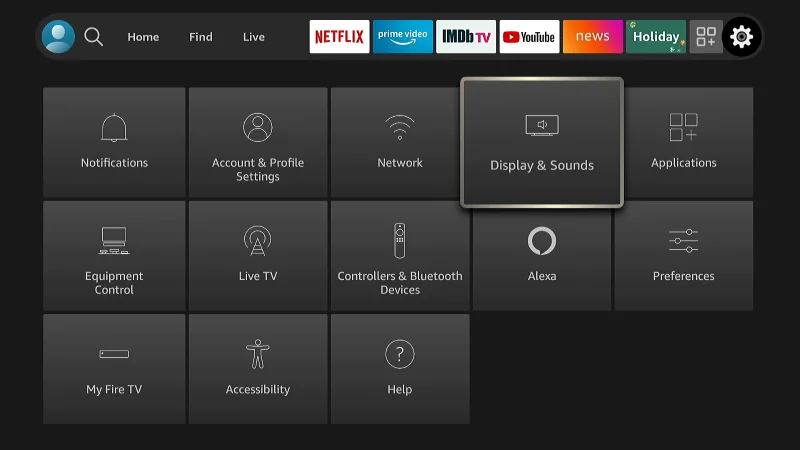
- Select Audio.
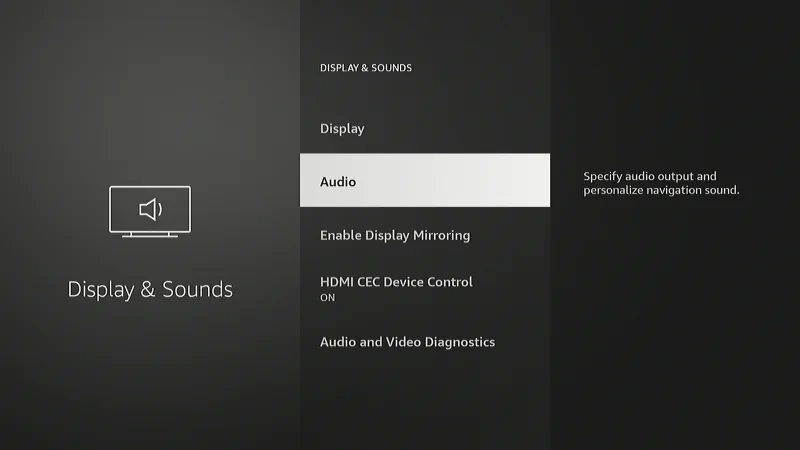
- With Navigation Sounds selected, press the select button on the remote to turn the setting to OFF.
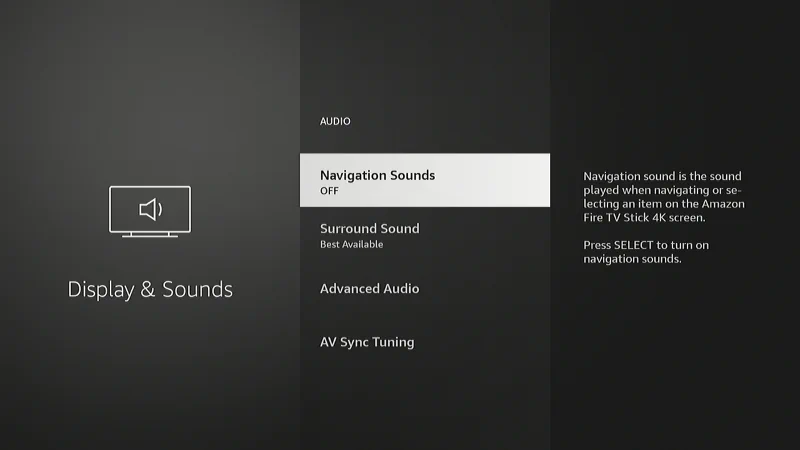
Press Home to get back to the Home screen, and now the annoying click sound is now turned off.
I hope this tutorial has helped you instantly figure out how to turn off the sounds when navigating menus on the Firestick. If you have a question for me, drop one below in the comments.

