Users of the Amazon Prime Video channel on the Roku may encounter a problem where an audio description track is playing while watching certain movies. With just a small change to a setting, this can be resolved. Just follow these steps to stop the Roku and Amazon Prime from narrating what you’re watching.
- Start playing the movie that you are experiencing the problem with.
- Press 🔼 on the control pad. Options will appear on the screen.
- Use the 🔼 button to toggle the selection to the top line of menu items. Select “Audio & Languages“.
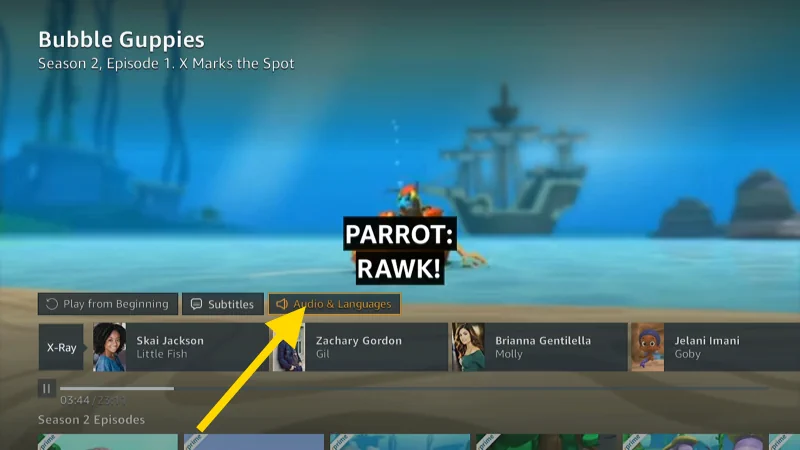
- Select “English” or the language you wish to use. Press the “OK” button.

- A menu will appear. Choose “English” then press “OK“.
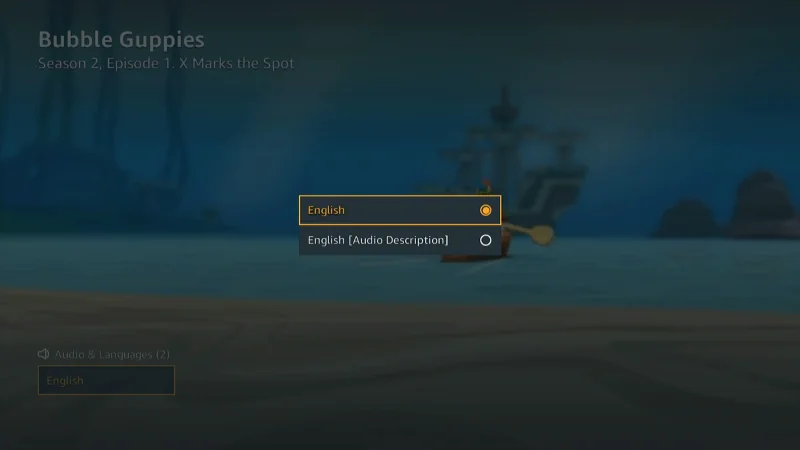
Now your Amazon Prime Video movie should play without the audio description track.
Are you still having a problem with audio description playing? There is another setting that is controlled by the Roku system you can check.
Press the Home button to get to the home screen, then navigate to Settings > Accessibility > Audio Guide or Screen Reader > Off.
